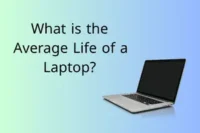What Are Keyboard Symbols? Full List and Their Uses
Published: 19 May 2025
Have you ever looked at your keyboard and wondered what all the tiny symbols mean? You’re not alone. Those symbols serve important purposes, whether you are using a laptop or a desktop. This article will describe the most common keyboard symbol names and their meanings, including helpful shortcuts and tips. We will also cover a keyboard symbol name list and answer some common questions, like how to type @ on the keyboard. So if you have ever been curious about the signs on the keyboard, this guide is for you.
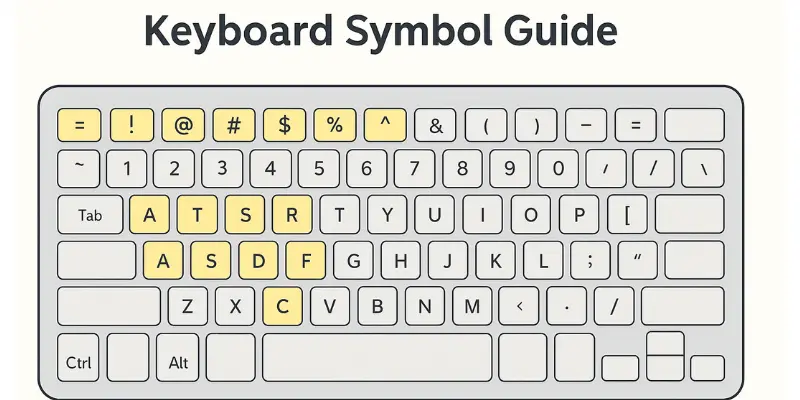
What Are Keyboard Symbols?
In simple terms, keyboard symbol name refers to the various characters and signs printed on the keys of your keyboard. These symbols include punctuation marks, math signs, navigation arrows, and special characters in everyday typing. For example, symbols like “@”, “#”, “%”, and “&” all have specific names and uses.
Understanding what each keyboard symbol name means helps in typing faster and makes computer usage more efficient.
Common Keyboard Symbols and Their Meanings
Understanding the symbols on your keyboard helps you type faster, write clearly, and even code smarter. Below is a simple list of the most commonly used keyboard symbols, their names, and what they are used for:
| Symbol | Symbol Name | Use Case |
| @ | At Symbol | Email addresses (@gmail.com) |
| # | Hash/ Pound Sign | Social media tags (#travel) |
| $ | Dollar sign | Currency |
| % | Percent Sign | Percentage (50%) |
| ^ | Caret | Power in maths (2^3 =8) |
| & | Ampersand | And in text (Rock & Roll) |
| * | Asterisk | Footnotes or multiplication |
| () | Parentheses | Grouping text or numbers |
| [] | Square brackets | Coding or referencing |
| {} | Curly bracket | Coding |
| | | | Vertical bar/pipe | Command line scripts |
| ~ | Tilde | Approximation (~ 5hours) |
| ` | | Back tick | Programming and syntax |
| | | Backslash | File paths in windows |
| / | | Forward slash | URLs or division |
| Backslash | File paths in Windows | |
| / | Forward Slash | URLs, division symbol |
| ! | Exclamation Mark | Shows excitement or warning |
| ? | Question Mark | Used at the end of a question |
These symbols appear on almost every keyboard, whether it’s a desktop or laptop. Knowing their names and meanings will help you type with more confidence and accuracy.
Laptop Keyboard Symbol Name – What’s the Difference?
On a laptop, space is limited, so some keys perform multiple functions. For example, you might see symbols like “@”, “#”, or “€” hidden as secondary options. This makes the laptop keyboard symbol name slightly more complicated to identify.
The laptop keyboard symbol name may appear above the number keys or be shared with function keys (F1-F12). The “Fn” key or “Shift” helps you access these hidden symbols. Once you get used to it, typing becomes second nature.
Keyboard Keys Names With Pictures
Many guides offer keyboard keys’ names with pictures to make things easier. These visuals help you match the key with its function and symbol. For example, the “Tab” key usually has a double arrow symbol, and the “Enter” key often shows a corner arrow. Visual aids can be helpful, especially for beginners learning typing or switching to a new keyboard.
You can find printable charts online that show every keyboard symbol’s name and the key’s function. This is particularly useful for kids, students, or those new to computers.
Text Symbol Emoji Meanings
Text symbols and emojis have taken over digital conversations. While emojis are colourful and expressive, text symbols can also show emotion or intent.
Here are a few popular text symbols and their meanings:
– 🙂 – Smile
– 🙁 – Sad
– <3 – Heart (love)
– 😛 – Playful or teasing
– :/ – Uncertain or skeptical
These fall under text symbol emoji meanings, which help tone messages. Unlike emojis that appear as images, text symbols are created using keyboard characters.
Keyboard Symbols Shortcuts
Knowing keyboard symbols shortcuts can save time. Here are a few helpful ones:
| Symbol | Shortcut Key (Alt Code) |
| © | Alt + 0169 |
| ® | Alt + 0174 |
| ™ | Alt + 0153 |
| ¶ | Alt + 0182 |
| ° | Alt + 0176 |
| ÷ | Alt + 0247 |
These shortcuts work on Windows. Mac users use different combinations like Option + 2 for the ™ symbol.
Signs on Keyboard and Their Meanings
The signs on keyboard include letters, numbers, function keys (F1 to F12), and symbols. Each of these signs is designed for a specific use:
– Arrow keys: Navigate text or pages.
– Function keys (F1-F12): Used for shortcuts in software.
– Caps Lock: Enables all capital letters.
– Shift: Accesses upper symbols or capital letters.
Understanding these keyboard symbol names helps you use your device more efficiently, especially in jobs involving a lot of typing or data entry.
Tips to Remember Keyboard Symbols
- Practice regularly using typing software
- Group symbols by use (math, writing, coding)
- Create flashcards or quizzes
- Use online keyboard testers to practice
Final Thoughts
The keyboard is more than just a tool for typing letters. Each key carries a keyboard symbol name that serves a distinct function. Whether you are composing an email, writing code, or chatting online, knowing the keyboard symbol name list gives you an advantage. Don’t forget to explore keyboard symbol shortcuts, learn text symbol emoji meanings, and understand the keyboard special characters name list.
Next time you sit in front of your computer, look at those keys—you will see more than letters. You’ll see a world of symbols, each with its own purpose. Whether you’re using a PC or laptop, becoming familiar with the names of computer keyboard symbols will enhance your skills and confidence. Happy typing!
How to type @ on keyboard?
On most US keyboards, press Shift + 2 to type the “@” symbol. On some international keyboards, it might be Alt Gr + Q or Ctrl + Alt + 2. If you’re unsure, check your keyboard’s layout or settings.
What is the symbol called on a keyboard that looks like @?
That symbol is called the at symbol. It’s mainly used in email addresses and tagging people on social media.

- Be Respectful
- Stay Relevant
- Stay Positive
- True Feedback
- Encourage Discussion
- Avoid Spamming
- No Fake News
- Don't Copy-Paste
- No Personal Attacks



- Be Respectful
- Stay Relevant
- Stay Positive
- True Feedback
- Encourage Discussion
- Avoid Spamming
- No Fake News
- Don't Copy-Paste
- No Personal Attacks