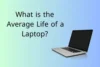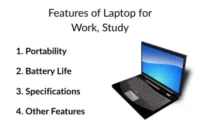Don’t Panic! Track and Recover Your Stolen Laptop Today
Published: 26 Jun 2025
Laptops have taken on a vital role in people’s lives nowadays due to their immense usefulness. We can use it for both personal and professional purposes, making it a high-value item for users that needs to be kept safe. Therefore, understanding how to track laptops is very important not only for protecting the device but also for keeping your personal information on the laptop secure.
Losing a laptop can be dangerous for everyone, especially for enterprises, as they store private business information on their devices. When laptops are stolen, it can lead to data leakage and cause business loss. Hence, everyone needs to suggest a solution for this issue quickly by finding a laptop and protecting information to minimize the risk as much as possible. We have interviewed several IT experts and provided detailed instructions for individuals when their laptop is lost. You can follow the guides below to find the best solution for your laptop stalling issue.
First Checking to Confirm that your Laptop is Stolen
When you can’t find your laptop and think it’s lost, investigate all the corners of your house and also ask your relatives or coworkers, as they may have borrowed your device without your knowledge. After you question all around people but have no result, you certainly lost your computer; reporting to the police (if it is your personal laptop) or company (if it is your business laptop) should be prioritized, and you should inform authorities all your laptop information that you can remember like: Laptop brand, model, color, serial number, and so on to serve the investigation purpose.
Use Tracking Software or Build-In Tools
Nowadays, most laptops are equipped with tracking function software for use in emergencies. If your laptop does not have a tracking function in the default setting, you should install a third-party tracking app to ensure that your laptop remains under control. There are many prestigious tracking software options, such as Prey, Absolute, or LoJack. If you use a tracking app that is pre-installed on your laptop, you can follow these instructions to turn on this function:
For Window:
1. Select the Setting
2. Search for the Find My Device function
3. Turn on this function
For MacOS:
1. Click on Find My Mac then Allow
2. Select Apple Menu,
3. Click on System Preferences and choose iCloud

Notify Your Manager or IT Department (If Work Laptop)
If your laptop is a company-issued business laptop, and you have recognized that it is lost, you should notify your superior. It helps your company stay informed about the situation to suggest the best solution for not only protecting data but also avoiding work interruptions. Besides, when you inform the IT department about the problem, they may have several technical steps to lock the computer or prevent access rights to lost devices to ensure data privacy.
Change your Passwords Immediately
During the time when you are tracking the laptop, it will definitely take a little time, so you need to protect the information by changing the password of all your accounts first. The thief can access your personal accounts, such as email, bank, or social media accounts, allowing them to impersonate you and engage in malicious behavior, including lending money without return or spreading malicious data. Additionally, the criminal can even log in to your bank account and transfer all your money, resulting in significant financial damage.
Watch for Suspicious Activity
If you log in to our accounts on other devices, such as smartphones and tablets, you need to check for suspicious activities, including unusual logins and balance fluctuations. It is crucial to identify all the signs of fraud. If possible, you can also log out of your accounts remotely. Otherwise, try to follow all suspicious activities, including unfamiliar logins, unrecognized purchases, or strange OTPs sent to your device, to identify any potential threats.
Look for position clues based on GPS
Most laptops, when enabled, will send the current location to the requested device when the Find Device function is activated. GPS, which stands for Global Positioning System, is a technology that provides accurate location information through satellite signals; it can operate accurately even in harsh weather conditions and anywhere on Earth. Hence, you can determine the location information and increase the chance of recovery. Besides, if a thief steals your computer, GPS will be an ideal solution to find out the criminal location and hold them accountable before the law.
Prevent Future Laptop Theft
After successfully finding the laptop, you should implement several solutions to prevent the risk of theft in the future. For instance:
Using Locks or Secure Bags
You can prepare a bag to carry your laptop outside, especially when going to public places like schools, parks, and so on. These places often include a lot of people, making it very hard to manage your devices all the time. Therefore, you need to put your high-value laptop in a bag to keep it secure
Avoid Leaving Devices Unattended in Public.
Aside from equipping the bag, if you are still careless and leave it everywhere, it will be easy for thieves to steal because the laptop is a highly valuable item. So, just after a few seconds of inattention, a thief can completely take it away. Therefore, trying to take it with you in the crowd is the best choice to protect your laptop.
Enable Device Encryption and Backup Regularly.
It is essential to encrypt your information on the computer because it creates a password to access the device, allowing only someone who enters the correct password to use the laptop. Hence, if the encryption restricts access to sensitive documents, even the thief removes the hard drive.
Always Active and Follow Tracking Software
Losing a laptop will serve as a valuable lesson to be more careful in the future. You should inspect the laptop’s real-time operation status to determine its current location and identify any running applications. This will help you stay continuously updated by the tracking system and give you peace of mind about your device’s situation.
Conclusion
In conclusion, there is no guarantee that recovering a stolen laptop is possible. Therefore, being more proactive by using various security measures can increase the safety of your laptop. Although there are many solutions to recover your laptop, you need to keep in mind that once your computer is gone, it tends to be too late to take protective measures. Therefore, spending time and effort on security will be the ideal way to safeguard your laptop and also your data on it.
In most cases, a laptop cannot be tracked after a factory reset. This is because a factory reset completely erases all user data, installed applications, and settings—essentially returning the laptop to its original state. Any tracking software that was installed at the system level, such as Windows Find My Device or Apple’s Find My Mac, will be removed unless it is tied to the firmware or BIOS. However, some advanced tracking tools like LoJack for Laptops or Absolute can survive a reset if they are installed at the BIOS level. These tools can reconnect to the internet and send location data even after a full wipe, but they must be installed before the laptop is stolen. If no such tool was activated beforehand, then tracking after a reset becomes nearly impossible.
If your laptop gets stolen, act quickly to protect your data and improve your chances of recovery. Start by trying to track it using tools like Find My Device (for Windows), Find My Mac (for Apple), or third-party apps such as Prey or LoJack. Immediately report the theft to the police and provide them with your laptop’s serial number, model, and details of the incident. Change all your passwords—especially email, banking, and cloud storage accounts—to prevent unauthorized access. If it’s a work or school laptop, inform your IT department or institution right away. Also, monitor your cloud storage activity to detect any suspicious file access, and notify your bank if sensitive financial data was stored on the device. Acting fast is key, and always keep a record of your laptop’s information for situations like this.
Yes, police can help track a stolen laptop, but only if certain conditions are met. They typically require tracking information from the victim, such as data from Find My Device, IP addresses, or activity logs. If you’ve installed tracking software before the theft, you can share the device’s location updates with the authorities. Police may also work with internet service providers or contact the laptop’s manufacturer if the serial number is flagged. However, police cannot magically trace a laptop unless they are provided with strong digital leads. Submitting a proper police report with the serial number and proof of ownership is crucial, as it can help law enforcement recover the laptop if it turns up in pawn shops, during raids, or through resale channels.
To file a police report for a stolen laptop, you’ll need to gather key information first. This includes the laptop’s serial number, brand, model, proof of purchase or warranty documents, and any tracking screenshots if available. Visit your local police station or their official online complaint portal and provide details about when, where, and how the laptop was stolen. Make sure to clearly explain the situation and share any information that could help in the investigation. Once the report is submitted, request a copy of the report or the case number. This documentation is essential for following up, filing insurance claims, or providing proof of loss to your workplace or school.
You cannot directly track a stolen laptop using its serial number, but it can still be very useful. The serial number acts as a unique ID that helps police or manufacturers confirm ownership if the laptop is found. After filing a police report, your serial number is added to their database, so if the device is recovered during an investigation or found at a pawn shop, it can be traced back to you. Some companies like Dell or Apple can flag a serial number in their system, especially if the thief tries to contact customer support. Additionally, you can report the serial number to online stolen device registries, which might alert buyers or resellers. So, while it doesn’t provide live tracking, having your serial number greatly increases the chance of identifying your device if it’s recovered.
Yes, a stolen laptop can sometimes be recovered, but success depends on several factors. If you had tracking software enabled before the theft, and the thief connects to the internet, there’s a good chance you can find its location. Sharing this data with police improves the chances of recovery. Filing a police report quickly, providing the serial number, and keeping proof of ownership are also crucial. Recovery is more likely if the device is locked, has a unique look, or is listed on stolen property registries. However, if the laptop was reset, sold, or stripped of tracking tools, it becomes very difficult to trace. The best way to ensure future recovery is to prepare in advance: enable tracking apps, back up important data, and record your device’s serial number.

- Be Respectful
- Stay Relevant
- Stay Positive
- True Feedback
- Encourage Discussion
- Avoid Spamming
- No Fake News
- Don't Copy-Paste
- No Personal Attacks

- Be Respectful
- Stay Relevant
- Stay Positive
- True Feedback
- Encourage Discussion
- Avoid Spamming
- No Fake News
- Don't Copy-Paste
- No Personal Attacks