Pros and Cons of Thin and Lightweight Laptops- Is It the Right Choice for You?
Published: 25 Oct 2024
Over the past few years, laptops have become the principal device used for working. As people began to use these devices more frequently, various problems began to appear. More of us have use lightweight laptops. But what makes them so popular? Is it just about portability, or does it offer the performance we need? Let’s explore the pros and cons of thin and lightweight laptops.
What Makes a Laptop Thin and Lightweight?
Thin and light laptops, often known as ultraportables, are typically under an inch thick and weigh less than three pounds. They are designed to be as easy to carry around and use while on the road as possible for those who want a portable device without compromising performance. These laptops are perfect for students, office professionals, and anybody on the go.

Advantages of Thin and Light Laptops
Let’s explore the benefits of thin and light laptops:
1. Incomparable Portability
One excellent thing about small and light laptops is that they are simple to carry around. These devices are designed to be easy to use in your daily life, whether you’re going from one place to another. These laptops are smaller and lighter compared to other heavier devices, so they can fit into a purse or small backpack without adding any weight.
2. Sleek and Stylish Design
Thin laptops not only work well, but they also attract people. With sleek designs and slim profiles, lightweight laptops give off a feeling of luxury and innovation. When you’re giving a presentation at a business meeting, these laptops not only help you get greater productivity but also add a stylish touch to your setup. Their slender look is a favorite among freelancers and creatives who regard form as well as function.
3. Easy to Carry for Daily Commute
When you’re on the go, the last thing you want is to be weighed down by large devices. Lightweight laptops are made for travelers, making them easy to take during busy days. Whether you’re moving through busy public transport, having a lightweight laptop means you won’t even notice it’s in your bag.
4. Longer Battery Life
Thin laptops are frequently fitted with energy-efficient components that use less power. This means that the battery in a lightweight device will usually last far longer than the battery in a bulkier laptop. You can rely on this laptop to function throughout the day without the need to recharge. This makes them an excellent choice for professionals who want a reliable gadget for long periods of use.
5. Fast Startup and Resume
Most lightweight laptops are made with solid-state drives (SSDs) rather than traditional hard drives. SSDs are not only thinner but also quicker. As a result, these devices boot up quickly and start from sleep nearly rapidly.
Related Articles 👇👇👇
Advantages and Disadvantages of Webcams
Laptop vs Desktop: Pros and Cons
Advantages and Disadvantages of Speakers
Advantages and Disadvantages of Computer Keyboards
Advantages and Disadvantages of Computer Mouse
Disadvantages of Thin and Light Laptops
Let’s explore the potential cons of thin and light laptops:
1. Limited Ports
Manufacturers frequently reduce the number of available ports to achieve the thin profiles that make these laptops so portable. Many lightweight laptops consist of fewer connectors, such as the removal of Ethernet (RJ45). While an adaptor cable can fix this problem, it adds another step for people who rely on certain connections such as USB, HDMI, or Ethernet.
2. Reduced Upgradability
One of the major issues about thin and lightweight laptops is their limited upgradeability. To make these laptops thin, manufacturers typically solder memory and other components to the motherboard. This makes future memory and component upgrades impossible. To ensure future-proofing, choose models that have additional memory slots or at least 16GB of RAM.
3. Potential Performance Trade-offs
Some lightweight laptops may not perform as effectively when performing power-intensive tasks such as gaming or video editing. These laptops may become heated and slow down, if you use them for demanding tasks, such as running many apps at once.
4. The Risks of Soldered Components
Soldering components like memory or storage implies that if something goes wrong or breaks, the device cannot be readily repaired or upgraded. If even one minor part breaks, the entire device may need to be replaced. In the long run, this lack of repairability can be costly for both individual users and businessmen.
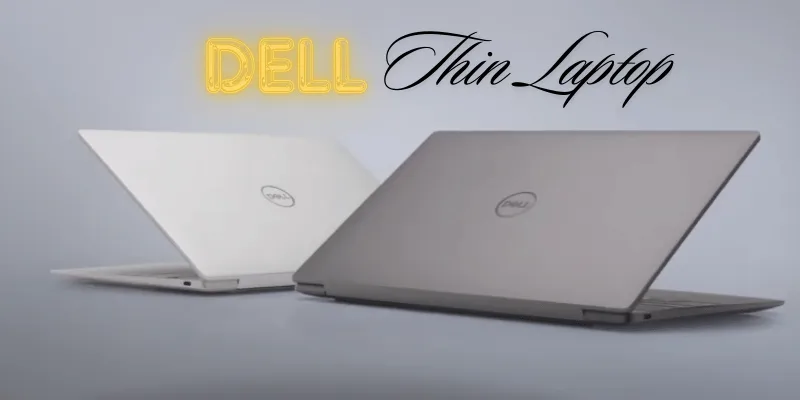
Thin and Light Laptops with Dedicated Graphics
You might wonder if a thin laptop can manage graphic design or games. While many thin laptops prioritize mobility, some models come with dedicated graphics cards, providing enough power for creative work or fun gaming. However, high-end gaming or professional graphic design may require more powerful laptops if they have no graphics card.
What is considered a lightweight laptop?
Most laptops that are light weigh between 2 and 3 pounds (0.9 to 1.4 kg). These laptops, designed for portability, are easy to carry around in a bag or backpack. Typically, they are thin and are made to be convenient for businesspeople, students, and tourists.
What is the best lightweight laptop to buy?
The best lightweight laptop relies on your requirements and budget. The Apple MacBook Air is a popular choice because of its performance and style. The Dell XPS 13 is also a popular option because of its high-quality build, and the ASUS ZenBook is a decent compromise between price and features. To find the right one for you, think about things like screen size, battery life, and specs.
Do thin laptops have good battery life?
Thin computers usually prioritize battery life first so they can match their portability. It can be used for 8 to 10 hours on a single charge, but this varies by brand and type of use. To get longer battery life, keep an eye on the power settings and don’t run too many heavy apps at once.
Are thin and lightweight laptops expensive?
Generally, they cost more because of their compact style and premium materials. However, you can find options that are easy on the wallet and still work well while being portable. Check reviews to find the best thin and lightweight laptop that meets your wants and budget.
Can I upgrade components like RAM or storage in a thin laptop?
Upgrading can be difficult in thin laptops because components are soldered to reduce space. Some models allow for upgrades, so check before purchase. If upgrades are essential, look for laptops designed with this flexibility in mind.
Do thin laptops have fewer ports?
Yes, many small laptops have fewer ports, such as USB or HDMI, to keep their thin design. To increase your connectivity possibilities, use adapters or docking stations. Always check out the available ports to make sure they match your requirements.
How can I make my thin laptop last longer?
To help your laptop survive longer, handle it carefully, keep it clean, and avoid overloading it with software. Regular upgrades and proper battery care are also beneficial. Invest in a sturdy laptop sleeve or case for extra protection while traveling.
Conclusion
Thin and lightweight laptops have transformed the way we work and travel, providing amazing transportation, stylish designs, and long battery life. However, these benefits come with trade-offs, such as fewer ports, less upgradeability, and potential performance concerns for resource-intensive applications. When selecting a laptop, carefully consider these advantages and downsides. Consider your individual requirements before making a final selection.

- Be Respectful
- Stay Relevant
- Stay Positive
- True Feedback
- Encourage Discussion
- Avoid Spamming
- No Fake News
- Don't Copy-Paste
- No Personal Attacks



- Be Respectful
- Stay Relevant
- Stay Positive
- True Feedback
- Encourage Discussion
- Avoid Spamming
- No Fake News
- Don't Copy-Paste
- No Personal Attacks





