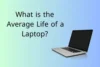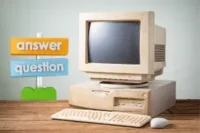Laptop Parts and Their Functions| Ultimate guide for beginner
Published: 28 Jun 2025
Laptops are everywhere, but do you really know what’s inside yours? Every component of a laptop computer inside plays an important role; it does everything from handling data to showing graphics and saving files. In this guide, we’ll show you every important part in a laptop with names and their functionalities, and share real examples.
You’ll find helpful answers to common questions people ask on Google and ChatGPT, like how much RAM is enough. We’ve made this article detailed so you get value right away, with clear tips you can trust. Let’s get started!
Why Identifying Laptop Parts Matters
Knowing the laptop parts and its functions helps you make smart choices. For example, if your laptop runs slow, you might upgrade the RAM. If your laptop heats up quickly, you can check the cooling fan. When you know the parts, you save money and avoid mistakes.
Main Components of a Laptop
The CPU, RAM, storage, and GPU drive your laptop’s performance. We’ll explore each in more detail here.
1. Processor (CPU)
The (Central Processing Unit) CPU, is the brain of the laptop. Its responsibilities include following instructions and arranging tasks. Performing the calculations and procedures. Controlling data transmission between components. If you’re multitasking or using demanding applications, a faster CPU can make a significant impact. Laptops with modern CPUS, such as Intel Core i7 or AMD Ryzen 7, provide better performance for video editing, 3d rendering, and gaming. This makes the CPU one of the most crucial laptop computer components when choosing a high-performance machine.

2. Graphics Processing Unit (GPU)
The GPU (Graphics Processing Unit) in a laptop handles graphics and video processing. For example, photographs and movies have to be presented on the screen. It assists in game speed and handles graphics. Gamers and video editors can benefit from a powerful GPU for clear visuals. Some laptops have integrated GPUS (built into the CPU), while others come with dedicated GPUS like NVIDIA GeForce or AMD Radeon. Dedicated GPUS offer superior visual performance, making them essential for creative professionals.
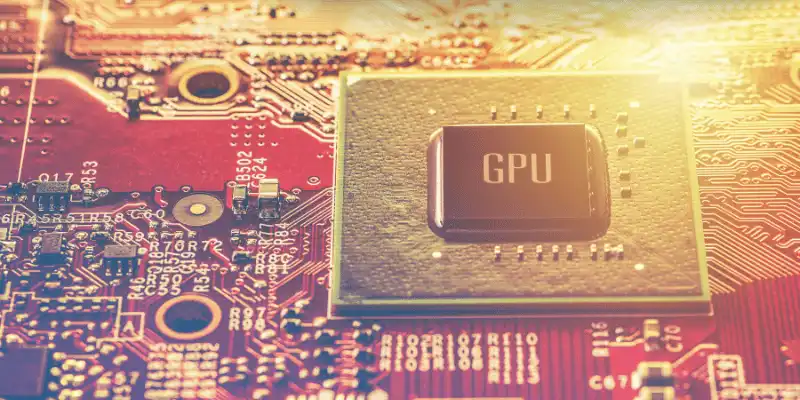
3. Memory (RAM)
RAM (Random Access Memory) is a sort of computer memory that stores data initially while the system is in operation. RAM is essentially the computer’s “workspace,” storing all of the data and programs it is currently using. The more RAM a laptop has, the more apps it can handle at once without slowing down. Standard sizes include 8GB for general use and 16GB or more for heavy multitasking. RAM is one of the basic parts of laptop computers and a key part in laptop performance

4. Storage (HDD/SSD)
Solid-state drives (SSDs) are the most preferred storage devices nowadays. Laptops often have such as a hard disk drive (HDD) or a solid-state drive (SSD). SSDs are quicker and more trustworthy, while HDDs are frequently cheaper and have greater storage space. Hard disk drives (HDDs) are often found in older devices. SSDs reduce boot time and load apps faster, making them essential parts in a laptop for users who value speed. Choosing the proper storage also depends on whether you want space (HDD) or speed (SSD).

5. Motherboard
The main printed circuit board (PCB) of a laptop is called the motherboard. Your laptop’s motherboard links all of the components. This is the foundation of all laptop functions, connecting parts of laptop and its functions into one system.
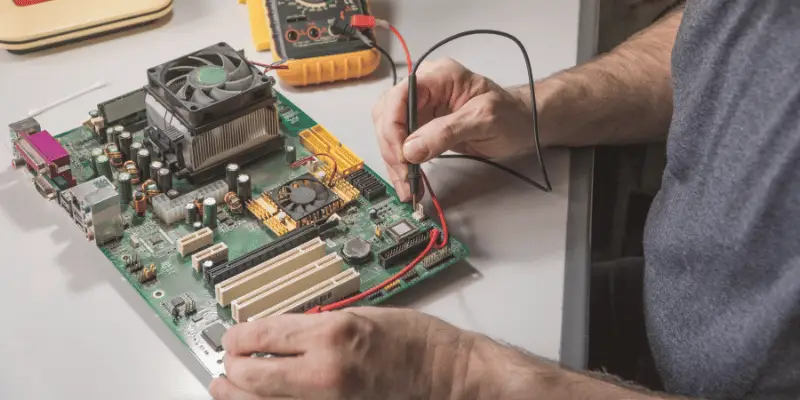
6. Battery
When the laptop is not plugged in for charging, the battery powers your device. The battery life relies on how much power your laptop’s components use. It is used to supply backup power for a laptop computer. The common laptop battery voltages are 10.8V, 11.1V, and 14.8V. All laptop batteries are rechargeable. Over time, batteries lose efficiency, and replacing them with spare laptop parts can restore mobility. Batteries are critical for portability, making them one of the most vital components of laptops.

External Parts of a Laptop
This section will cover the external components of a laptop that are used regularly. This includes the display, keyboard, touchpad, and various ports for connectivity.
1. Keyboard
The keyboard is your primary input device for typing that allows you to communicate and control your laptop. Laptops often come with various layouts and many devices have lights under the keyboard, which help with typing in the dark. It’s an important part of human-computer contact! Mechanical keyboards offer more durability, while chiclet-style keyboards provide a modern look.

Test Keyboard online
Computer Keyboard Tester: Test Keyboard Keys Instantly Free
2. Touchpad
You can also call this the trackpad. As an alternative to a mouse, the touchpad lets you move the cursor and navigate things with your fingers. It’s a flat, touch-sensitive surface located just below the keyboard on the laptop. It’s features all computers have in common.

Test Mouse online
Free Mouse Tester Tool – Check Clicks, Scroll & Accuracy Now
3. Display Screen
The monitor, or LCD (Liquid Crystal Display), is another name for the display screen. This is an important part because it lets the user see information the way they want to. There are different sizes and resolutions of laptop screens. The better the resolution, the clearer and sharper the display. In today’s devices, the screen can be touch or simple. On a touchscreen, users can easily explore options by touching them with their fingers. Laptops with IPS panels provide better viewing angles and color accuracy, which is great for design work.
Test Screen online
Free Screen Test Tool | Check Dead Pixels Instantly
4. Ports
You may attach other devices to the laptop through ports such as USB, HDMI (High-Definition Multimedia Interface), and audio jacks. The ports let you attach extra displays, mice, USB drives, and other devices. Thunderbolt and USB-C ports allow for faster data transfer and charging.

5. Webcam and Microphone
Most laptops have come with a feature of a webcam and microphone, which is required for video calls. The webcam is a tiny camera that records video and photos, whereas the microphone gathers up and transforms sound into audio signals. The quality of these can differ, so if you make a lot of video calls or stream, you might like to use an external webcam for better results. HD webcams and noise-canceling microphones have become standard in modern laptops.
Test Webcam online
Webcam Test Tool Online – Test Camera Performance Free Now!
Internal Parts of a Laptop
The motherboard, cooling system, and network card keep your laptop functional and connected. These are the internal parts of computer laptop systems that users don’t see but heavily rely on. Learn more about each one here.
1. Cooling System
A cooling system is sometimes known as a thermal management system. Laptops produce heat, particularly during lengthy tasks. Its primary tasks include dissipating heat and protecting components from harm, and providing smooth functioning. They help optimize battery life in laptops and cell phones. Without them, laptop functions would slow down due to overheating.

2. Network Card
The essential laptop hardware components that allows them to connect to wireless (Wi-Fi, Bluetooth) or cable (Ethernet) networks. It handles data transfer between the laptop and networks such as LAN or WAN by changing data to the appropriate protocol. Network cards are essential for internet connection and facilitating online activities like gaming, streaming, and file sharing.
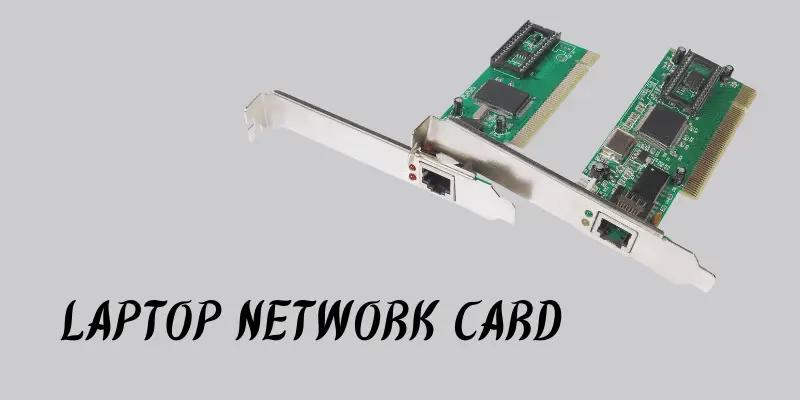
3. Speakers
Laptop speakers are built-in audio devices that create sound from digital signals. While not as strong as external speakers, built-in speakers allow you to listen to sounds from your laptop.
Test Speaker online
Free Speaker Test Online: Check Left, Right & Both Sound
4. Optical Drive
An optical drive in a laptop is a hardware component that, is negligible in today’s laptops, but may still be available in older laptops. It allows users to play video files, install applications, and back up data.

| Amazing Facts About Laptop Accessories and Additional Features |
|---|
|
A laptop’s primary pieces are the screen, keyboard, touchpad, battery, and internal components such as the processor and memory. The components of a laptop diagram can help you identify where each component fits. With a clear laptop parts naming list and images, you can readily identify these components.
The bottom part of a laptop is called the base or bottom cover, which houses components like the motherboard, battery, and cooling system. This part is frequently removed for maintenance or upgrades. Some laptops include air vents or speakers on the base.
Common laptop components can be upgrades include RAM (memory), storage drive (SSD or HDD), and, in certain cases, batteries. However, upgrades vary by laptop model, as some are more adjustable than others. A laptop parts name list with pictures can help identify upgradeable components.
Laptop charger consists of two basic components: the power brick (adapter) and the wire. The power brick transfers electricity to the suitable voltage, and the cable connects it to the laptop. Some chargers include a detachable plug or an LED indicator.
The processor (CPU) is called the brain of the laptop computer. It handles all instructions and calculations to ensure that the laptop runs smoothly. Without a CPU, the laptop will not function.
Conclusion
Knowing all laptop parts function helps you decide whether to buy a new one or upgrade. From the CPU to the battery, every part of your laptop is very important to its overall performance. This guide will help you choose the best laptop the next time you need one! So the next time someone asks you, “What are the parts of a laptop? ” You’ll know exactly what to say and maybe even help them pick the best machine

- Be Respectful
- Stay Relevant
- Stay Positive
- True Feedback
- Encourage Discussion
- Avoid Spamming
- No Fake News
- Don't Copy-Paste
- No Personal Attacks



- Be Respectful
- Stay Relevant
- Stay Positive
- True Feedback
- Encourage Discussion
- Avoid Spamming
- No Fake News
- Don't Copy-Paste
- No Personal Attacks