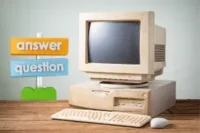How Much Does a Laptop Weigh? Here’s What You Need to Know!
Published: 11 Nov 2024
When it comes to choosing a laptop, weight is often one of the most essential factors to think about because it affects comfort, portability, and efficiency. Today’s laptops offer value for everyone, from ultra-lightweight models that fit easily into a shoulder bag for ease of use on the go and are more reliable.
The weight of a laptop depends on its size, shape, material, and the parts that are inside it. This guide will walk you through the average weights across famous categories, which will help you find the best balance of power and portability for your needs.
Types of Laptops by Weight
1: Ultra-Light Laptops
If your preference is for something small and easy to carry, especially for workers or students on the go, an ultra-light laptop, which weighs about 2 pounds, might be a suitable choice. These models, also known as “thin” or “lightweight” computers, are simple to carry around. They’re a popular choice among learners and tourists who need something light but useful. Laptops in this category often weigh between one and three pounds, making them convenient to transport in a bag without adding bulk.
2: Standard Laptops
It strikes a balance between performance and portability, with weights generally in the 3–5 lbs range. They are perfect for regular users who require a laptop for activities such as web browsing, streaming, or office work. Many users ask, “Is a laptop weighing five pounds heavy?” While five pounds may seem reasonable to some, it can be a bit weighty for those who like lightweight machines. Nevertheless, standard laptops are sometimes regarded as the average laptop weight category for general use.
3: Gaming and high-performance laptops (5 kilograms and up)
Gaming laptops, as well as laptops designed for heavy-duty tasks such as video editing or rendering 3D objects, are typically heavier, weighing 5 pounds or more. It includes powerful components such as dedicated graphics cards, which increase their weight. They may not be suitable for regular transportation, but they offer the high performance required for graphics-intensive tasks. As a result, how much do computers weigh can vary greatly depending on these specific features, with the heaviest laptops being found in this category.

Factors Affecting Laptop Weight
1: Screen Size
The size of a laptop screen has a direct effect on its weight. Larger screens, such as 17-inch monitors, demand additional frames and larger batteries that raise overall weight. Usually, laptops range in size from 13 to 15 inches, with weights adjusted accordingly. A larger screen is ideal for creative work or gamers, but smaller devices are more portable.
2: Battery Size and Internal Components
Another essential factor in how much a laptop weighs is its battery. Higher-capacity batteries, designed to last longer, are heavier. Laptops with modern graphics cards or several storage drives weigh more due to the extra hardware. For example, the weight of a computer meant for intensive tasks such as gaming or rendering is often on the higher end, with high-performance components contributing to its weight.
3: Material and Build Quality
Lightweight materials such as metal and carbon fiber allow the construction of thinner laptops while maintaining reliability. These materials help reduce the average weight of a laptop computer, especially in ultra-portable variants.
Choosing the Right Laptop Weight for Your Needs
Identifying your priorities is essential when selecting the ideal laptop weight. If you’re always on the go, an ultra-light laptop weighing less than 3 pounds would be suitable. For more stationary duties or gaming, a laptop weighing 5 pounds or more may be valued as a trade-off for improved performance. Knowing the laptop’s average weight ranges and features allows you to make an informed decision based on your lifestyle.
Popular Laptop Models and Their Weight
MacBook Air (13-inch): Around 1.29 kg, suitable for lightweight users.
Dell XPS 13 (13-inch): Typically around 1.2 kg, making it perfect for portability and performance.
HP Spectre x360 (13 or 14-inch): About 1.27 to 1.4 kg, well-balanced for daily work.
Lenovo Legion 5 (Gaming Laptop, 15.6-inch): About 2.5 kg, heavier but high-performance for gaming.
Asus ROG Zephyrus G15 (Gaming Laptop, 15.6-inch): weighs approximately 1.9 kg, lightweight for a gaming laptop.

Is 5 lbs Heavy for a Laptop?
Overall, 5 lbs can feel heavy if you need a laptop mostly for travel. However, for users who keep their devices mainly at home or work, this weight is reasonable. Therefore, 5 pounds isn’t extremely heavy, but it may not be suitable for individuals who prioritize portability.
What is a Normal Size Laptop?
Laptops with a 13- to 15-inch screen and weighing around three to five pounds are common and practical for most users. This model is right for the majority of users, providing a reasonable combination of screen space and portability.
How much does a laptop weigh in lbs?
Laptops typically weigh between 2 and 6 lbs, depending on their size and functionality. Ultraportable versions, such as ultrabooks, are lighter, whereas gaming or workstation laptops are typically heavier. Always examine the laptop’s specifications to figure out its exact weight.
Is it OK to keep weight on laptop?
No, it is not recommended to set heavy objects on a laptop. Overweight can cause damage to the screen, keyboard, and internal components. To avoid damage, keep your laptop on a level, pressure-free surface.
How to carry a heavy laptop?
Use a backpack or bag with padded compartments designed for laptops to distribute the weight evenly. When carried separately, a laptop sleeve can give additional protection. When using a backpack, always use both straps to avoid shoulder strain.
Conclusion
Finally, a laptop’s weight can have a significant impact on its portability and usability. Understanding its average weight, screen size, and internal parts is essential. Whether you need a lightweight laptop for travel or a powerful computer for work, knowing the specifics can help you choose the best one.

- Be Respectful
- Stay Relevant
- Stay Positive
- True Feedback
- Encourage Discussion
- Avoid Spamming
- No Fake News
- Don't Copy-Paste
- No Personal Attacks



- Be Respectful
- Stay Relevant
- Stay Positive
- True Feedback
- Encourage Discussion
- Avoid Spamming
- No Fake News
- Don't Copy-Paste
- No Personal Attacks