6 Safe and Easy Methods to Charge Laptop Without a Charger
Published: 26 Nov 2024
It can be frustrating when your laptop gets out of battery and you don’t have your charger with you. But don’t worry, though—keeping the battery charged is important if you need to use your device for work or other important tasks. In this guide, we’ll explore 6 different ways to charge laptop when you don’t have an official laptop charger. These methods can work for various types of laptops and situations.
Extra Tips for Charging Without a Charger
There are ways to charge your laptop safely and correctly without its original charger. Find cables and adapters of good quality at all times to keep your laptop’s charging port and battery from getting damaged. If the charging process makes your laptop too hot, it’s best to stop and let it cool down. Set the laptop on a rigid surface so that air can move around it. To make the battery last longer, turn on Battery Saver mode, which helps reduce power consumption.
1. Using a USB-C Cable
If your laptop has a USB-C attachment, this can be one of the most easy methods to charge it without its original charger. Many latest laptops come with USB-C connections that allow for both data transfer and charging.
How To Use
Simply connect your laptop to a power source charger that supports USB-C, such as a wall adapter or a power bank.
Note
Make sure that the power source is sufficient or not(typically 40W or higher). Check your laptop’s manual or settings to determine if it supports USB-C charging.

2. Charge Laptop with a Power Bank
Power banks aren’t only for phones; they can also have the ability to charge laptops. High-capacity power banks, particularly built for laptops, that can supply the power your laptop requires.
Way to Use
Link the power bank to your laptop with a USB-C connector or another wire.
Considerations
Ensure the power bank has a capacity of 30W to 100W and check that your laptop supports charging via a power bank before attempting this method.
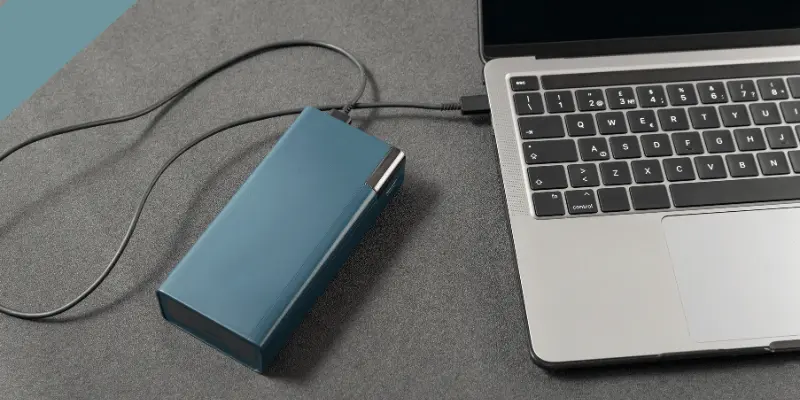
3. Charging Through Your Car
If you’re on the move often, the car can also charge your laptop. Many cars now include USB connections or AC plugs that can power your gadgets.
How it Works
If the device supports USB-C charging, use a USB-C vehicle adapter, or connect a power inverter to your car’s socket.
Safety Tip
Make sure the car engine is running. Charging the laptop for a prolonged time while the car is off can drain the car battery, potentially leaving you unable to start the vehicle.

4. Charging with HDMI Cable
Some laptops can get a small amount of energy via HDMI; however, this is not a highly efficient way and may not charge the laptop fully.
Step to Charge
Plug one end of an HDMI cable into your laptop and the other into a device such as a television or game console. This will generate a slow charge.
Limitations
The slow speed of HDMI charging may only prevent the laptop from running out of power, rather than fully charging it.

5. Charge with Solar Power Bank
A solar power bank is a unique alternative for environmentally aware people. Solar power banks are great for camping and outdoor activities.
Instructions to use
Put the solar power bank in direct sunlight and connect it to your laptop after charging.
Considerations
These solar power banks charge slowly, especially in low-bright sunlight, so they are best used as a backup.

6. Charge Laptop with Phone Charger
This method isn’t typically used, but in an emergency, you might be able to use your smartphone to power your laptop briefly.
How to Use
Connect your phone to laptop via USB-C or USB wires. If your phone supports it, switch to “reverse charging” mode; otherwise, you are not able to do this.
Warning
This method will quickly drain your phone battery and may only provide a minor power boost to your laptop.
Can I Charge My Laptop Without a Charger and Power Bank?
Yes, in some cases, a car charger or an HDMI cable can be used. However, this method may not be as effective or trustworthy as utilizing for laptop charge.
Is It Safe to Use These Charging Methods Regularly?
Although these methods can be helpful in an emergency, they should not be used on a daily basis. Some of these solutions, such as using HDMI, have limited power and could slow down laptop’s performance.
Conclusion
Knowing how to charge your laptop can help when you need to charge it without a charger. You can also use USB-C cables, power banks, car chargers, or even solar panels as reliable alternatives. But make sure these methods work with your laptop and use them carefully to avoid battery problems.

- Be Respectful
- Stay Relevant
- Stay Positive
- True Feedback
- Encourage Discussion
- Avoid Spamming
- No Fake News
- Don't Copy-Paste
- No Personal Attacks



- Be Respectful
- Stay Relevant
- Stay Positive
- True Feedback
- Encourage Discussion
- Avoid Spamming
- No Fake News
- Don't Copy-Paste
- No Personal Attacks





