100+ Computer Questions and Answers for School and Entry-Level Learning
Published: 3 Jul 2025
Looking for 100 plus computer questions and answers that are simple and easy to understand for students? You’re in the right place! In today’s digital world, knowing the basics of computers is essential for students, beginners, and even professionals. Whether you’re learning for school, preparing for a quiz, or brushing up on your skills, this guide covers all the key areas—hardware, software, internet, memory, security, and more.
From basic question of computer to detailed explanations on storage, operating systems, and coding, we’ve carefully organized everything into clear categories. This article is your complete source of basic computer questions answers that help improve your tech knowledge in a fun and friendly way.
Category 1: Hardware
Computer hardware includes all the physical parts you can touch. From your keyboard to your hard drive, each piece of hardware plays a key role in how the computer works.

Questions and Answers on Computer Hardware:
What is hardware in a computer?
Hardware refers to the physical parts of a computer like the CPU, monitor, keyboard, and mouse.
Why do you need hardware?
Hardware helps the computer receive input, process data, and show the result on screen.
What are examples of computer hardware?
Examples include the hard disk, RAM, keyboard, monitor, and motherboard.
What is the difference between SSD and HDD?
SSDs are faster and lighter, while HDDs are slower but cheaper with more storage.
How many hardware parts are there in a computer?
There are many parts, but common ones include CPU, RAM, monitor, keyboard, and mouse.
How much RAM do I need for a laptop?
For daily use, 4GB–8GB is enough. For gaming or editing, 16GB or more is better.
Is a printer a hardware device?
Yes, a printer is a hardware device used to print documents from a computer.
Is RAM hardware or software?
RAM is hardware. It temporarily stores data your computer uses while working.
What is the CPU in hardware?
The CPU is the brain of the computer. It handles all processing tasks.
Can hardware work without software?
No, hardware needs software to run and perform any function properly.
Category 2: Computer Software
Computer software is the invisible part of a computer that helps it perform tasks. It tells the hardware what to do and runs everything from the operating system to games and apps.

Computer Software Questions and Answers
What is computer software?
Computer software is a group of programs and instructions that tell the hardware what to do. It cannot be touched like hardware but is needed for the computer to work.
What are the types of software?
There are mainly two types: system software and application software. System software runs the computer, while application software helps you do tasks like writing or browsing.
Is Windows software or hardware?
Windows is a type of system software called an operating system. It manages computer functions and lets you use programs and files easily.
What is system software?
System software controls the hardware and runs the computer’s basic tasks. Examples include Windows, Linux, and macOS.
What is application software?
Application software helps users perform specific tasks like editing photos, making documents, or browsing websites. MS Word and Google Chrome are good examples.
Can a computer run without software?
No, without software, the hardware can’t work or understand what to do. Both software and hardware are needed for a computer to function properly.
Is antivirus a software?
Yes, antivirus is application software that protects your computer from harmful programs. It helps detect and remove viruses or malware.
What is the difference between hardware and software?
Hardware is the physical part of a computer like the monitor or keyboard. Software is the program that runs inside and controls how the hardware works.
Category 3: Input and Output Devices
Input and output devices are used to interact with a computer. Input devices send data into the system, while output devices display or send the result back to the user.
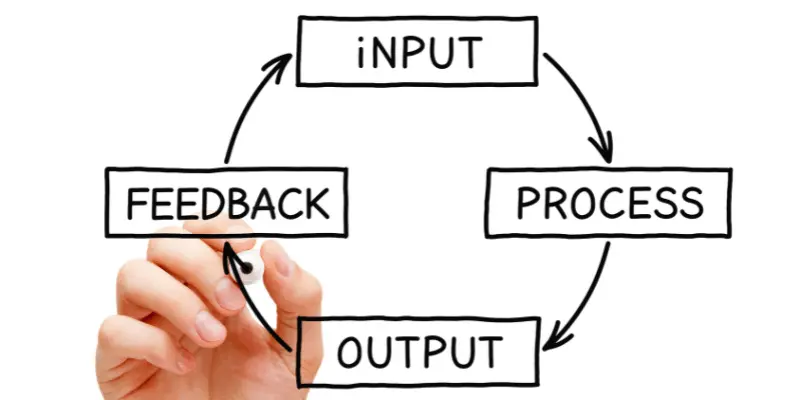
Input and Output Devices Questions and Answers
What is an input device?
An input device is used to enter data or instructions into the computer. Common examples include a keyboard, mouse, and microphone.
What is an output device?
Output devices show the result of processed data from the computer. Monitors, printers, and speakers are examples of output devices.
Is a scanner an input or output device?
A scanner is an input device that takes printed images or text and converts them into digital form. It helps you transfer documents into the computer.
Is a speaker an input or output device?
A speaker is an output device because it produces sound based on the computer’s data. It lets you hear music, videos, or notifications.
Is a touch screen input or output?
A touch screen works as both input and output. It shows display (output) and also accepts finger touch as input.
What is the function of input devices?
Input devices allow users to type, click, or speak to send instructions to the computer. Without input, a computer cannot receive data.
What are 3 common output devices?
Monitors, printers, and speakers are widely used output devices. They show visual, printed, or audio output from the computer.
Is a webcam an input device?
Yes, a webcam captures video and sends it into the computer. It is used for video calls, recordings, and surveillance.
Category 4: Storage Devices
Storage devices are used to save digital information such as files, software, and media. These can be internal like hard drives or external like USB drives and SD cards.

Questions and Answers on Storage Devices
What is a storage device in a computer?
A storage device is any hardware used to store data permanently or temporarily. It allows users to save files, documents, and applications.
What are examples of storage devices?
Examples include hard drives, SSDs, pen drives, CDs, and memory cards. These devices help store digital data for later use.
What is the difference between RAM and a hard drive?
RAM is temporary memory used while the computer is running. A hard drive stores data permanently until you delete it.
What is the use of a pen drive?
A pen drive is a portable storage device used to transfer files between computers. It connects through a USB port and stores data easily.
Which is better: SSD or HDD?
SSDs are faster, quieter, and more durable, but cost more. HDDs are slower but offer more space at a lower price.
Is CD-ROM a storage device?
Yes, CD-ROM is an optical storage device used to read data from CDs. It was common before USB drives and cloud storage.
What is cloud storage?
Cloud storage lets you save files online using the internet. Services like Google Drive and Dropbox offer free and paid storage.
Can I store games on an external hard drive?
Yes, most modern games can be stored and played from external hard drives. This helps free up space on your main drive.
Category 5: Computer Memory
Computer memory helps store data and instructions for the CPU. It is important for running programs, loading files, and processing tasks quickly and smoothly.

Questions and Answers on Computer Memory
What is computer memory?
Computer memory stores data temporarily or permanently to help the system work. It allows the CPU to access information faster during tasks.
What are the types of memory in computers?
The two main types are RAM and ROM. RAM is temporary memory, while ROM stores permanent startup data.
What is the function of RAM?
RAM stores the data and programs you’re currently using. It helps your computer run faster and handle multiple tasks.
What is ROM used for?
ROM holds the instructions needed to start the computer. These instructions stay even when the power is off.
What is cache memory?
Cache memory is a small, fast memory inside the CPU. It stores frequently used data to speed up processing.
How much memory does a computer need?
For simple tasks, 4GB is fine. For heavy use like gaming or video editing, 8GB or more is better.
Is memory part of hardware or software?
Memory is hardware because it’s a physical part of the system. It includes chips and modules inside your computer.
Can RAM be upgraded?
Yes, you can usually upgrade RAM to improve speed. Many laptops and desktops allow RAM upgrades.
Category 6: Internet and Networking
The internet lets computers connect and share information globally. Networking allows two or more computers to communicate, either through wires or wirelessly.

Questions and Answers on Internet and Networking
What is the internet?
The internet is a global system that connects millions of computers. It allows people to browse, communicate, and share data worldwide.
What is networking in computers?
Networking is linking two or more devices to share data or resources. It can be done using cables or wireless signals.
What is Wi-Fi?
Wi-Fi is wireless internet that connects devices like phones and laptops. It allows users to go online without wires.
What is a router?
A router sends internet signals to different devices. It connects computers, phones, and TVs to the same network.
What is an IP address?
An IP address is a unique number for each device on a network. It helps computers identify and talk to each other.
What is the use of a modem?
A modem brings internet into your home or office. It connects to your internet service provider and your router.
What is a LAN?
LAN stands for Local Area Network. It connects computers in a small space like a room, school, or office.
What is the full form of WWW?
WWW stands for World Wide Web. It is the system of websites and content you access through the internet.
Category 7: Keyboard Keys in Computer
The keyboard is a main input device used to type text, enter commands, and use shortcuts. It includes letter keys, number keys, function keys, and control keys.

Questions and Answers on Keyboard Keys in Computer
What is a keyboard used for?
A keyboard is used to type letters, numbers, and symbols into the computer. It also lets users use shortcuts and commands.
What are function keys?
Function keys are labeled F1 to F12 on the keyboard. They perform special tasks like refreshing a page or opening help.
What does Ctrl + C do?
Ctrl + C is a shortcut for copying selected text or files. It saves time compared to right-clicking and choosing copy.
What is the spacebar key?
The spacebar creates a space between words when typing. It is the longest key on the keyboard.
What does the Enter key do?
The Enter key is used to move to a new line or confirm an action. It plays a major role in submitting commands.
What is the Backspace key for?
The Backspace key deletes the character before the cursor. It helps fix typing errors quickly.
What does Ctrl + V do?
Ctrl + V pastes the copied content into the document or field. It’s the computer keyboard shortcut used after Ctrl + C.
What is the use of the Shift key?
The Shift key is used to type capital letters and symbols. It works with other keys to create special characters.
What are arrow keys used for?
Arrow keys move the cursor up, down, left, or right. They help navigate through text or documents.
Category 8: Computer Security
Computer security protects your device and data from threats like viruses, hackers, and malware. It’s important for safe internet use, especially when handling personal or financial information.

Questions and Answers on Computer Security
What is computer security?
Computer security means protecting your data and system from viruses, hackers, and cyber-attacks. It helps keep your information safe and private.
What are some common threats to computer security?
Viruses, spyware, ransomware, phishing emails, and hacking are common threats. These can damage your system or steal information.
What is antivirus software?
Antivirus is a program that detects and removes harmful files like viruses or malware. It protects your computer from unwanted threats.
What is a strong password?
A strong password has letters, numbers, and symbols and is hard to guess. It helps protect your online accounts from being hacked.
What is a firewall?
A firewall is a security tool that blocks unauthorized access to your network. It acts like a shield between your computer and the internet.
Why is it important to update software regularly?
Software updates fix bugs and patch security holes. Regular updates help protect your computer from new threats.
What is phishing?
Phishing is when hackers try to trick you into giving personal info through fake emails or websites. Always check links and sources before clicking.
How can you stay safe online?
Use strong passwords, avoid suspicious links, install antivirus, and don’t share personal info on unknown websites.
Category 9: Programming and Coding
Programming and coding involve writing instructions that computers can understand. Coding helps build websites, games, software, and apps.

Questions and Answers on Programming and Coding
What is computer programming?
Computer programming is writing instructions that tell a computer what to do. It’s used to create software and apps.
What is a programming language?
A programming language is a special way to write computer instructions. Examples include Python, Java, and C++.
What is coding used for?
Coding is used to make websites, apps, games, and more. It helps build the software we use every day.
What is the difference between coding and programming?
Coding means writing code, while programming includes planning, testing, and debugging. Programming is the full process.
Is HTML a programming language?
HTML is a markup language, not a true programming language. It is used to create and design web pages.
Can beginners learn to code easily?
Yes, many simple languages like Scratch and Python are great for beginners. There are also free tools and apps to practice coding.
What is a compiler in programming?
A compiler translates the code you write into a language the computer understands. It helps run programs correctly.
Why should you learn coding?
Coding improves problem-solving and logic skills. It also opens career opportunities in tech, software, and web development.
Category 10: Operating Systems
An operating system (OS) manages computer hardware and software. It helps users interact with the system and run other programs smoothly.

Questions and Answers on Operating Systems
What is an operating system?
An operating system is software that controls the computer and allows you to use it. It manages files, programs, and connected devices.
What are some examples of operating systems?
Windows, macOS, Linux, Android, and iOS are popular examples. They work on computers, tablets, and smartphones.
What is the main function of an operating system?
The OS helps manage files, run programs, and connect hardware. It acts like a bridge between you and the computer.
Is Windows an operating system?
Yes, Windows is one of the most widely used operating systems. It offers a user-friendly interface and supports many applications.
What is the difference between Windows and Linux?
Windows is paid and easy to use. Linux is mostly free, open-source, and popular among developers.
Can a computer work without an operating system?
No, the operating system is required for basic tasks. Without it, the computer can’t run programs or respond to commands.
What is the role of an OS in a smartphone?
The OS lets you use apps, manage files, and call or text. Android and iOS are the most common mobile operating systems.
What is GUI in an OS?
GUI means Graphical User Interface. It uses icons and windows so users can interact with the OS more easily.
Category 11: History of Computer
The history of computers tells us how technology has evolved over time. From early mechanical devices to modern smart systems, each generation improved speed and performance.

History of Computer Questions and Answers
Who invented the first computer?
Charles Babbage is known as the “Father of the Computer.” He designed the first mechanical computer in the 1800s.
What is the first generation of computers?
First-generation computers used vacuum tubes and were very large. They were slow and used from 1940 to 1956.
What was the main feature of second-generation computers?
Second-generation computers used transistors instead of vacuum tubes. They were faster and smaller than the first generation.
What are the five generations of computers?
The five generations are based on technology: vacuum tubes, transistors, integrated circuits, microprocessors, and AI.
What is ENIAC?
ENIAC was one of the first electronic general-purpose computers. It was huge and used during World War II.
What is the difference between old and modern computers?
Old computers were large and slow with limited memory. Modern computers are small, fast, and much more powerful.
What is a supercomputer?
A supercomputer is a very powerful computer used for complex tasks. It’s used in weather forecasting, science, and research.
Why is computer history important to learn?
It helps us understand how far technology has come. It also shows how computers evolved to become faster and smarter.
Category 12: Computer Abbreviations
Computer abbreviations are short forms used in digital technology. They make it easy to refer to long technical terms quickly and clearly.
Questions and Answers on Computer Abbreviations
What does CPU stand for?
CPU means Central Processing Unit. It’s the brain of the computer that processes all instructions.
What is the full form of RAM?
RAM stands for Random Access Memory. It is used to store temporary data while the computer is working.
What is the full form of ROM?
ROM means Read-Only Memory. It stores permanent instructions needed to start the computer.
What does USB stand for?
USB stands for Universal Serial Bus. It is used to connect devices like pen drives and keyboards to the computer.
What is the full form of HTTP?
HTTP stands for HyperText Transfer Protocol. It is used for transferring web pages on the internet.
What does HTML mean?
HTML stands for HyperText Markup Language. It is used to create the structure of web pages.
What is the meaning of Wi-Fi?
Wi-Fi stands for Wireless Fidelity. It allows devices to connect to the internet without cables.
What is the full form of URL?
URL stands for Uniform Resource Locator. It is the address used to access websites on the internet.
Category 13: Computer Ethics & Safety
Computer ethics and safety guide how we use technology responsibly. They help users avoid misuse and protect privacy and digital rights online.
Questions and Answers on Computer Ethics & Safety
Why is online safety important?
Online safety keeps your personal information, identity, and files protected. It helps prevent cyberbullying, scams, and hacking.
What is cyberbullying?
Cyberbullying is bullying done using digital devices like phones or computers. It includes sending mean messages or spreading rumors online.
What are some examples of good computer ethics?
Not copying someone’s work, using legal software, and respecting others online are examples. Always ask before sharing someone else’s data.
What is plagiarism in computers?
Plagiarism means copying content from someone else and claiming it as your own. It’s considered cheating and is not ethical.
How can you stay safe while using public Wi-Fi?
Avoid logging into important accounts or sharing personal info. Use VPNs and secure websites when on public Wi-Fi.
What should you do if someone is harassing you online?
Don’t respond and take screenshots. Block the person and report them to the website or local authorities.
Why should we respect privacy online?
Everyone has the right to keep their personal data private. Sharing or spying without permission is both unsafe and unethical.
What are computer ethics?
Computer ethics are rules for using computers fairly and honestly. They include respecting privacy and not stealing data.
Conclusion
We hope these question answer about computer topics helped you understand how computers work. Whether you’re a student just starting out or someone preparing for an interview or test, learning these basics gives you a solid foundation in technology.
Want to go deeper? Explore more sections like networking, programming, and computer ethics. Bookmark this guide for future reference, and don’t forget to share it with friends or classmates who might find it useful!

- Be Respectful
- Stay Relevant
- Stay Positive
- True Feedback
- Encourage Discussion
- Avoid Spamming
- No Fake News
- Don't Copy-Paste
- No Personal Attacks



- Be Respectful
- Stay Relevant
- Stay Positive
- True Feedback
- Encourage Discussion
- Avoid Spamming
- No Fake News
- Don't Copy-Paste
- No Personal Attacks





