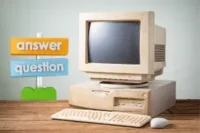Is Your Laptop Safe in a Hot Car? The Risks You Need to Know
Published: 14 Nov 2024
Leaving a laptop in a car may appear harmless. Because it’s not made to handle very high temperatures, and a hot car can act as an oven. Sensitive laptop parts, such as the screen wires and hard drive, may be damaged when the temperature inside the car rises too high. Furthermore, someone can break into your car and steal your computer.
In this article, we’ll talk about what happens to a laptop when it’s left out in the heat, how to keep it safe, and some simple ways to keep it cool when you’re going in the car. Let’s join us to read more!
1. Why Is Heat Dangerous for Laptops?
It’s depending on the temperature, laptops work best in specific conditions. However, more heat is harmful to laptops because it can cause irreversible damage. High temperatures can damage everything, from the battery to the screen. When left in a hot car, internal parts can become destroyed, reducing the laptop’s total life and capability.

2. What Happens to Leave Laptop in a Hot Car?
Leaving your laptop in a hot car can lead to significant risks depending on the duration and temperature. Here’s a breakdown of potential effects and damage caused by extreme heat.
1. Battery Issues
High temperatures may damage a battery life, causing it to lose its ability to hold a charge. Battery life shortens over time, and due to extreme conditions, battery swelling or leakage may result.

2. Screen Problems
Extreme temperatures may cause display issues such as warping, fading, or even cracking, particularly when the laptop is turned on unexpectedly while still hot.

3. Internal Component Damage
Laptops have sensitive components, such as the CPU and motherboard, which can become damaged in high heat. Such damage might cause slower speeds, unexpected shutdowns, and system failures.

3. Signs of Heat Damage in Your Laptop
If you mistakenly left your laptop in a car, look for these symptoms of possible heat damage:
- The battery can drain quickly.
- The laptop screen shows weird colors or black spots.
- Frequent shut-downs or slow performance
- A noticeable heat on the bottom panel or keyboard.
4. Think Your Laptop is Safe from Heat?
Sleep mode secures against heat and saves battery life, but it does not prevent heat harm. If you know your laptop will be in a hot environment, it’s always preferable to turn it entirely off.
Although shutting off the laptop saves it from heating up, it doesn’t shield the internal components from outside heat.

Check for Screen Damage After Heat Exposure
Heat exposure can affect your laptop screen. If you notice flickering or dead pixels, use our Screen Tester to diagnose the issue.
5. Real Stories: How Heat Damages Laptops Left in Cars
Users on platforms such as Reddit and Quora post experiences about laptops that have been exposed to excessive heat. Some real incidents in which batteries expanded, while others describe damaged screens. These real-life examples show why even a few hours in a heated vehicle can result in expensive repairs or replacements.
6. Tips to Protect Your Laptop from Heat Damage
Choosing the right steps to protect your laptop from heat damage depends on your usage. Here are some effective strategies to keep your device safe.
1. Avoid Leaving It in the Car
The best advice is to avoid leaving your laptop in the car completely, particularly on extremely hot days.
2. Use a Cooling Case
If you travel with your laptop, look at buying a laptop case aimed at protection. These cases assist in maintaining a more consistent inside temperature.
3. Allow Time to Cool Down
If your laptop has been exposed to heat, leave it to cool before turning it on. Running a hot laptop might aggravate interior damage.

7. Safe Temperature Ranges for Your Laptop
Ideal Temperature: Laptops typically perform best between 50°F and 95°F (10°C and 35°C).
Unsafe Range: Temperatures above 95°F (35°C) can damage internal components, and continuous temperatures above 110°F (43°C) can cause permanent damage.
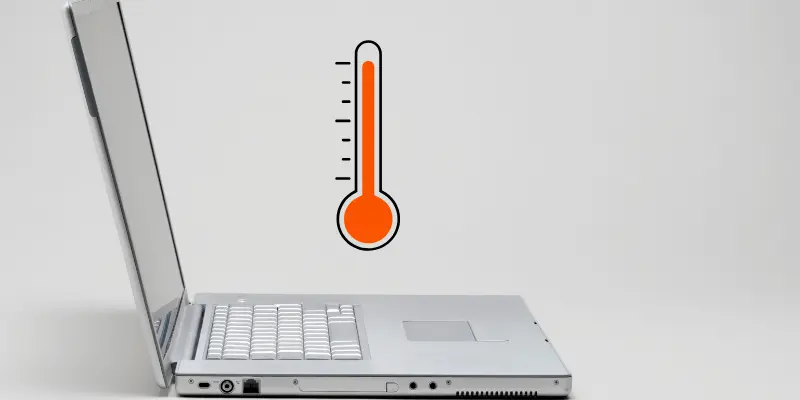
Can I leave my laptop in a hot car for 2 hours?
It is not suggested to leave your laptop in a hot vehicle, even for two hours. High temperatures inside a car can quickly rise to exceed safe levels, potentially damaging your laptop’s battery, screen, and other components. If you must leave it, put it in an insulated bag and place it in the coolest position possible, such as the trunk or under a seat, but it is preferable to avoid this situation entirely.
What should I do if my laptop gets hot in a car?
If your laptop overheats, switch it off immediately and let it cool in a shaded, airy place. Avoid using it until it returns to normal temperature. Check for visible damage and then monitor its operation.
Can leaving a laptop in a car void its warranty?
Yes, placing a laptop in a hot car can cancel the warranty if damage occurs as a result of negligence. Most guarantees exclude damage caused by severe temperatures. To maintain your warranty coverage, always follow the manufacturer’s instructions.
What is the safe temperature range for laptops?
The safe temperature range for laptops is usually between 50°F and 95°F (10°C to 35°C) when in use. They should be kept at temperatures ranging from -4°F to 113°F (-20°C to 45°C). Check your laptop’s manual for temperature specifications.
Can heat affect a laptop’s data?
Yes, heat may damage your internal drive or SSD, potentially resulting in data loss. Always back up essential information to an external device or cloud storage. To protect your files, avoid exposing your laptop to extremely high temperatures.
What are some signs of heat damage to a laptop?
Heat damage can be identified by poor performance, unusual fan noises, warped housing, or a swollen battery. The laptop may potentially shut down unexpectedly to avoid further harm. If you experience these symptoms, have it checked by a technician.
Can a laptop bag protect it from heat?
A laptop bag can provide some insulation, but it will not completely protect it from harsh temperatures. Choose a bag with thermal padding for further protection, but don’t leave it in hot places. Always keep your laptop in a cool atmosphere.
Conclusion
Laptops are weak tools that need to be kept away from high temperatures. Even for a short time, leaving your laptop in a hot car can damage the power source, screen, and other parts inside. By following the steps outlined above, such as using a cooling case and allowing it to cool before use, you can help your laptop survive longer and perform better. Keep these tips in mind next time you leave your laptop in the car!

- Be Respectful
- Stay Relevant
- Stay Positive
- True Feedback
- Encourage Discussion
- Avoid Spamming
- No Fake News
- Don't Copy-Paste
- No Personal Attacks



- Be Respectful
- Stay Relevant
- Stay Positive
- True Feedback
- Encourage Discussion
- Avoid Spamming
- No Fake News
- Don't Copy-Paste
- No Personal Attacks