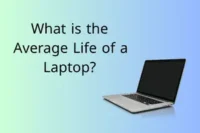Ultimate Guide to Removing Black Dots on Laptop Screens
Published: 10 Jan 2025
A tiny black dot on a laptop screen can be seriously distracting, particularly when trying to focus on work or watching a movie. It’s like a small distraction that won’t go away. If you’ve cleaned the screen and the problem persists, it could be a dead or stuck pixel. Let’s look at how you can solve this common problem without changing your screen.
1. Try a Gentle Screen Massage
If you have a stuck pixel, a simple massage might help bring it back to life. Here’s how to give your screen a gentle fix:
What to Do:
1. Turn off your laptop to avoid damaging other pixels during the process.
2. Take a soft microfiber cloth to protect the screen’s surface.
3. Apply light pressure to the black spot with your finger or the cloth. Use small, circular motions.
4. After a few minutes, turn the laptop back on to check if the spot has disappeared.
| Important |
|---|
Don’t press too hard! Too much pressure can damage the screen further. |
Also Read ⇒ Why White Spots Appear on Laptop Screens and How to Fix
2. Update Graphics Drivers
Sometimes, a black spot might be related to software issues, not the screen itself. Keeping your drivers up to date can fix this.
For Windows Users:
- 1. Right-click the Start menu and select Device Manager.
- 2. Expand the Display adapters section.
- 3. Right-click your graphics card and choose Update driver.
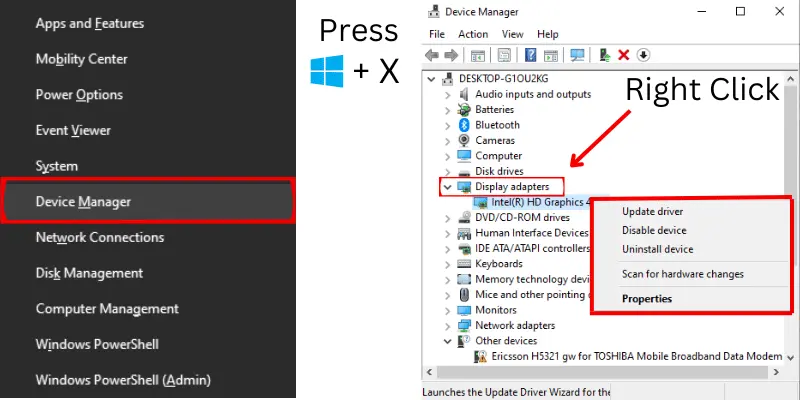
3. Reach Out to a Professional
If none of the above solutions work, it might be time to call in an expert. A professional can determine if the issue is due to hardware damage and suggest repair options.
When to Ask for Help:
- The black spot won’t go away, no matter what you try.
- You notice physical damage, like cracks on the screen.
What They’ll Do:
- Figure out what’s causing the issue.
- Suggest whether it can be fixed or if you need a new screen.
Check Your Screen for Black Spots and Other Issues
Before attempting any fixes, it’s helpful to test your screen for stuck pixels or display damage. Our Screen Tester can quickly diagnose black spots and other screen issues.
4. Preventive Measures
To avoid future occurrences:
- 1. Handle with Care: Avoid applying pressure to the screen.
- 2. Regular Cleaning: Keep the screen free from dust and debris.
- 3. Use Protective Gear: Consider using a screen protector or a padded laptop case.
How to fix a black spot on a laptop screen?
To solve a black spot, begin with simple procedures such as wiping the screen or gently massaging the affected area if it is a stuck pixel. You can also use pixel restoration software or upgrade your graphics drivers. If these do not work, contact a skilled technician for assistance.
Why is there a small dot on my screen?
A stuck or dead pixel, dirt, or physical damage to the screen could form a little dot. Start by cleaning the screen to eliminate smudges and dirt. If it persists, there could be a hardware issue that needs to be repaired.
Conclusion
Dealing with a black area on your laptop screen can be irritating, but don’t give up hope—many problems can be resolved with simple solutions like cleaning, massaging, or using pixel-repair software. If those don’t work, you should visit a professional technician shop. To avoid future problems, handle your laptop carefully and clean it on a regular basis. Why wait? Take responsibility today and keep your laptop’s screen spotless!

- Be Respectful
- Stay Relevant
- Stay Positive
- True Feedback
- Encourage Discussion
- Avoid Spamming
- No Fake News
- Don't Copy-Paste
- No Personal Attacks



- Be Respectful
- Stay Relevant
- Stay Positive
- True Feedback
- Encourage Discussion
- Avoid Spamming
- No Fake News
- Don't Copy-Paste
- No Personal Attacks