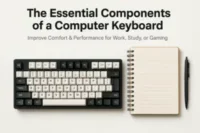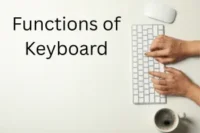Explore the Essential Functions of a Keyboard for Success
Published: 6 Aug 2025
What does your keyboard do besides typing letters? You use it every day—whether you’re writing an email, playing a game, or searching for something online. But the keyboard is more than just a tool for typing. It’s your primary method of communication with the computer. Each key, each press, sends a signal that helps you control, command, and create.
From opening apps with a single shortcut to moving around a page without touching your mouse, the keyboard plays a significant role in making things faster and easier.
In this blog post, you’ll discover the main functions of a keyboard, how different keys work, and why they matter—even if you’re just using your laptop at home or in school. Get ready to understand your keyboard like never before—and use it like a pro.
what are the functions of keyboard
There are many main function of keyboard helps you use your computer more effectively. A keyboard is not only for typing—it allows you to perform different tasks quickly and easily. Here are the key functions:
- Typing and Data Entry
- Executing Commands
- Navigating Documents and Pages
- Controlling System Settings
- Gaming Controls
- Launching Applications
- Multimedia Control
- Accessibility Functions
- Communication and Messaging
Lest explore all one bye one.
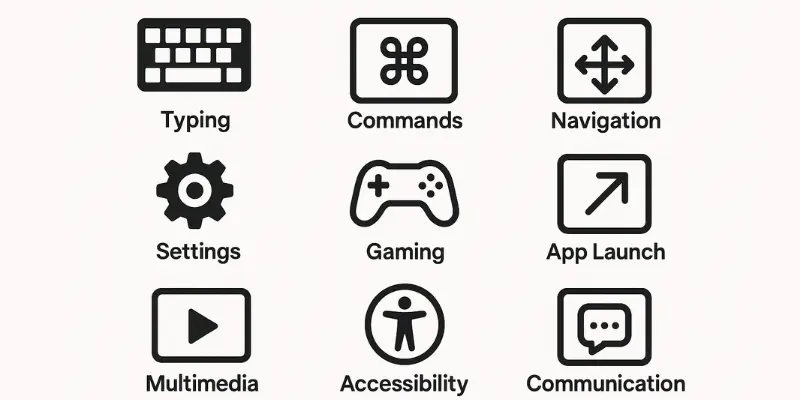
1. Typing and Data Entry
This is the primary function of a keyboard. You use it to type letters, numbers, and symbols into documents, emails, and forms. Students often use this feature to write assignments, notes, or search online. It’s a basic but essential part of latpop computer use.
2. Executing Commands
Keyboards let you perform quick actions using shortcuts like Ctrl + S to save or Ctrl + P to print. These command keys help you work faster without using a mouse. It makes computer tasks more efficient and smooth.
3. Navigating Documents and Pages
You can use arrow keys, Home, End, and Page Up/Page Down to move through documents or web pages. This helps you scroll or jump to specific parts easily. It’s beneficial when reading or editing long files.
4. Controlling System Settings
Many keyboards include special function keys (like F1–F12 or Fn keys) to adjust volume, brightness, or media. These are useful for students during online classes or while watching videos. They let you manage system settings quickly.
5. Gaming Controls
In gaming, specific keys like WASD, spacebar, and arrow keys act as controls to move, jump, or perform actions. Gamers often rely on keyboards for quick response. Many gaming keyboards are also designed for comfort and speed.
6. Launching Applications
Some keyboards allow you to open apps directly using shortcut keys. For example, Windows key + E opens File Explorer. This saves time and helps you access your tools faster without manual searching.
7. Multimedia Control
Multimedia keys let you play, pause, stop, or skip audio and video files. You can also adjust volume without opening media players. This is helpful while listening to music or watching videos during breaks or studies.
8. Accessibility Functions
Keyboards support features like sticky keys or on-screen typing for users with disabilities. These functions make it easier for everyone to use a computer. It’s a vital feature for inclusive learning and access.
9. Communication and Messaging
You use the keyboard to write messages, emails, and chat online. Whether it’s school-related discussions or social messaging, the keyboard makes communication easy. It’s a key tool for staying connected.
Types of Keys and Their Roles in Keyboard Functions
Each group of keys plays a different role in how the keyboard functions.
Alphanumeric Keys
These include letters (A–Z), numbers (0–9), and common symbols. They are used mainly for writing and entering data.
Function Keys (F1–F12)
These keys perform specific tasks based on the program you are using. For example:
- F1 opens help menus
- F5 refreshes the page
- F2 renames a file
Modifier Keys
Shift, Ctrl, and Alt are called modifier keys. They are used along with other keys to perform shortcuts or commands.
Navigation Keys
These include arrow keys and special keys like Home, End, Page Up, and Page Down. They help move the cursor or scroll through content.
Special Laptop Keys
Some keyboards have extra keys for media control, screen brightness, or wireless settings. These keys make it easier to control the system without manually opening settings.
Why Knowing Keyboard Functions Matters
Understanding the function of a keyboard helps you work faster, avoid unnecessary steps, and improve your computer skills. For school users and laptop beginners, understanding how each key functions can significantly simplify learning and task completion. Instead of only using the mouse, you can use keyboard shortcuts and system keys to save time and reduce effort.
Useful Keyboard Shortcuts for School Users
Here are some helpful computer keyboard shortcuts that show the function of different keys:
ShortcutFunction
Ctrl + C Copy selected text
Ctrl + V Paste copied text
Ctrl + Z Undo last action
Ctrl + P Print the current page or file
Alt + Tab Switch between open applications
Fn + Up/Down Adjust brightness (on laptops)
Learning these shortcuts can improve your typing speed and workflow.
Common Keyboard Mistakes to Avoid
- Pressing the wrong key due to a lack of practice
- Ignoring function keys and shortcut keys
- Overusing the mouse when a simple key could do the job
- Not exploring system control keys available on laptops
Avoiding these mistakes helps you become more efficient when using a computer.
Conclusion
The keyboard is more than just a typing tool—it’s your main way to control and communicate with your computer. In this post, we explored how the keyboard works, the different types of keyboard keys, and the many functions it performs. From entering data and running commands to navigating pages and using shortcuts, each key serves a purpose that makes your daily computer tasks easier and faster.
We also looked at the special function keys and how they help with quick actions like opening help menus, adjusting volume, or refreshing a page. Whether you’re a student, gamer, or office user, knowing how your keyboard works can help you save time and get more done.
Understanding your keyboard’s functions is the first step toward becoming more confident and skilled with computers.

- Be Respectful
- Stay Relevant
- Stay Positive
- True Feedback
- Encourage Discussion
- Avoid Spamming
- No Fake News
- Don't Copy-Paste
- No Personal Attacks

- Be Respectful
- Stay Relevant
- Stay Positive
- True Feedback
- Encourage Discussion
- Avoid Spamming
- No Fake News
- Don't Copy-Paste
- No Personal Attacks