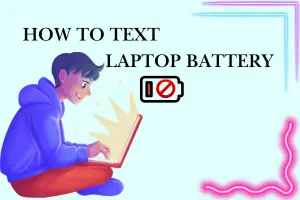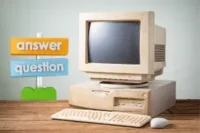Save Money: Learn How Much Electricity Your Laptop Uses
Published: 2 Dec 2024
People like laptops because they are portable and simple to use, but have you ever thought about how much electricity they use? Whether you’re a professional who works long hours or a gamer who uses a lot of software, knowing how much wattage your laptop uses can help you save money and use less. We’ll also look at how much power a laptop uses per hour, day, or month and how you can reduce it.
How Much Electricity Does a Laptop Use Per Hour?
On average, a laptop consumes 30-50 watts per hour when plugged in and operating basic functions such as browsing or typing. This wattage can increase if you’re performing power-intensive activities like gaming or video editing.
Light Use (Browsing or Streaming): Around 40 watts.
High Performance (Gaming or Editing): Up to 200 watts for gaming laptops.
What Affects Laptop Power Use?
Here’s what affects your laptop’s power use, including its type, how you use it, and your settings.
Type of Laptop:
Lightweight laptops and Chromebooks use less power.
Gaming laptops need more power because they’re built for heavy tasks.
How You Use It:
Playing games or editing videos makes your laptop use more electricity.
Simple tasks like browsing or typing use much less power.
Charging Habits:
Charging your laptop increases electricity use, especially if you leave it plugged in overnight while you sleep.
Settings:
High screen brightness or resolution makes your laptop use more energy.
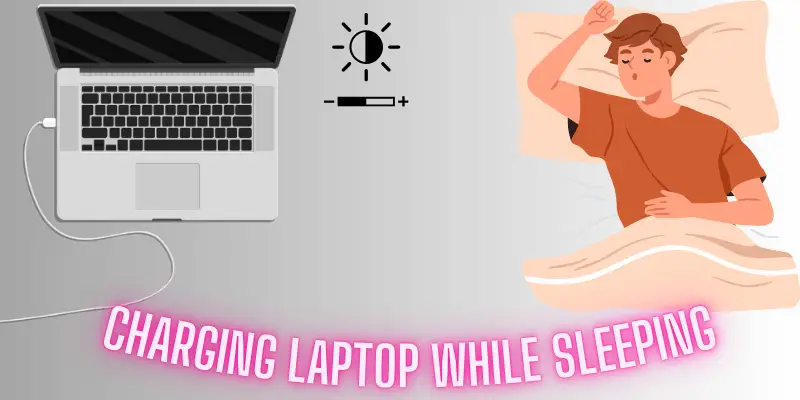
Laptop vs. Desktop: Which Uses More Energy?
When it comes to energy efficiency, laptops are the clear winner over desktops. Let’s explore why this is the case in detail.
1. Power Consumption Differences.
Here’s a breakdown of how laptops and desktops differ in their power consumption and energy efficiency.
- Laptop:
Laptops are designed to be portable and energy-saving. They use low-power components such as computers and screens.
The average laptop power consumption is around 30-50 watts when used regularly.
High-performance laptops (Gaming or Editing) can reach 200 watts.
- Desktop:
On the other hand, desktop computers are designed for great power and may incorporate high-performance components that consume more energy.
Average desktop power consumption ranges from 200 to 500 watts, depending on design and usage.
Gaming desktops can consume 500 watts or more, particularly with high-end GPUs and several monitors.
2. Components and Their Energy Use
Laptops and desktops are built differently, and this affects how much energy they use:
Processor (CPU):
Laptops have energy-saving processors (like Intel U-series or AMD Ryzen Mobile) that use less power.
Desktops use more powerful processors (like Intel i7/i9 or AMD Ryzen 7/9) that consume more energy.
Graphics (GPU):
Most laptops have basic graphics built into the processor, which uses less power unless it’s a gaming laptop.
Desktops often have powerful graphics cards that can use 150-300 watts by themselves.
Display:
Laptops have small built-in screens that use less power.
Desktops need separate monitors, which can use 20-60 watts depending on their size and type.
3. Impact on Electricity Bills
Let’s calculate the energy costs for each device:
Laptop Example:
- Power: 50 watts.
- Usage: 5 hours daily.
- Electricity Rate: $0.12 per kWh.
Cost = (50×5)/1000×0.12=$0.03 per day, or about $0.90 per month.
Desktop Example:
- Power: 300 watts.
- Usage: 5 hours daily.
- Electricity Rate: $0.12 per kWh.
Cost = (300×5)/1000×0.12=$0.18 per day, or about $5.40 per.
Even with equal use, desktops cost more to run than laptops.
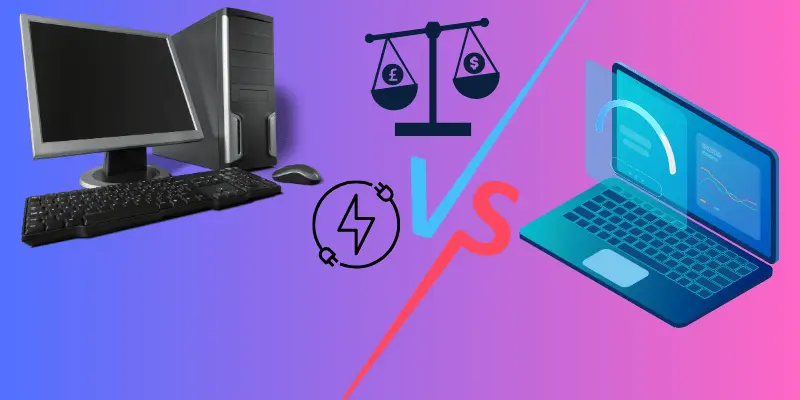
How to Reduce Your Laptop’s Electricity Consumption
If you want to save even more energy, here are some useful tips:
1. Adjust your settings:
Reduce the screen brightness.
Enable the power-saving modes.
2. Follow Smart Charging Habits:
Unplug the charger after the battery is full.
Don’t leave your laptop plugged in overnight.
3. Turn off unused features:
If you are not using Bluetooth or Wi-Fi, disable them.
Close any background apps that are consuming power.
4. Invest in accessories:
When working outside, use a laptop hood or a glare-reducing screen.
Myths about laptop power consumption include
Myth 1: “Laptops don’t use electricity in sleep mode.”
Fact: Sleep mode consumes 1-2 watts, which is low but not zero.
Myth 2: “Charging a laptop enhances electricity bills.”
Fact: Charging takes up only a minor part of overall usage.
Conclusion
Laptops are not only more portable than desktop computers, but they also use less energy. By understanding the amount of power your laptop uses and making simple changes to save power, you can decrease your electricity bills without disrupting performance.

- Be Respectful
- Stay Relevant
- Stay Positive
- True Feedback
- Encourage Discussion
- Avoid Spamming
- No Fake News
- Don't Copy-Paste
- No Personal Attacks



- Be Respectful
- Stay Relevant
- Stay Positive
- True Feedback
- Encourage Discussion
- Avoid Spamming
- No Fake News
- Don't Copy-Paste
- No Personal Attacks