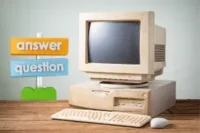How to Choose the Perfect Laptop Screen Size for Your Needs
Published: 14 Nov 2024
Have you ever thought about how a bigger laptop screen automatically makes it more effective? Or maybe you’re trying to decide between a small size that’s suitable for traveling and a bigger one that you can use for more complex work.
Finding the right screen size for your laptop involves balancing how portable it is against how well it works from others. This guide will talk about the different laptop screen sizes and help you choose the one that works best for you.
1. Why Screen Size Matters
The size of the screen affects how easy it is to carry, how comfortable it is to use, and even how long the battery lasts. Here are some factors affected by screen size:
Portability
Laptops that are (11 to 13 inches) are smaller, lighter, and easier to carry around.
Comfort & Usability
Larger screens (14–17 inches) provide a larger display, making it easier to work, read, or see video without straining your eyes.

Battery Life
Smaller screens frequently offer better battery life; however, other components also play a role.
2. Laptop Screen Sizes and Their Benefits
Here’s a quick look at common average laptop screen size and what they offer:
1. Compact Screens (11–13 inches)
These ultraportable laptops are perfect for travel and light duties, weighing about 2–4 pounds. Resolutions are commonly HD (1366×768) or FHD (1920×1080), yet the smaller screen size may seem limiting for multitasking.
2. Medium Screens (13.3–14 inches)
Medium screens weigh between 3–4.5 pounds and have FHD or 4K resolution, balancing portability and functionality. This dimension is ideal for professionals and business users, providing enough screen space for excellent multitasking while maintaining portability.
3. Large Screens (15.6–17.3 inches)
With weights ranging from 4 to 6.5 pounds and are ideal for gaming, video editing, and entertainment. Visuals are more immersive with resolutions like FHD or 4K.
4. Ultra-Large Screens (18.4 inches)
Excellent for heavy-duty jobs, providing a professional-grade 4K display while weighing between 6–7.5 lbs. They are limited in portability due to their size and weight.
Also Read this >> Touchscreen vs Non-Touchscreen Laptops: What’s Right for You?
3. Matching Screen Size to Your Lifestyle
Choosing a screen size is straightforward when you consider your daily habits and how you plan to utilize the laptop. Here’s some advice:
1. For Portability
If you’re often on the go, a smaller, lighter laptop with a screen size of 11 to 13 inches might be your best option.
For Work & Productivity
A 14- to 15-inch screen can be useful for general tasks, such as writing, coding, and taking online classes. Features like USB-C connectors, SD card slots, and ergonomic keyboards improve productivity and convenience.
A larger screen (16 inches or more) can be important if you work with graphics and video editing. Laptops featuring OLED displays, configurable keyboards, and powerful cooling systems provide complete gaming enjoyment.

4. Beyond Size: Other Important Display Factors
Screen size shouldn’t be the only factor to consider. Here’s more that matters.
Resolution
The monitor resolution, such as FHD (1920×1080 pixels), impacts how clearly your content appears. FHD is sufficient for the majority of users, however, 4K is ideal for creative professionals.
Aspect Ratio
A majority of laptops have a 16:9 aspect ratio, which is good for video, but some newest models have a 3:2 aspect ratio, which provides a wider area for browsing and reading.
Display Type
OLED panels, for example, provide vibrant colors for design work, whereas LCDs are suitable for general use.
Check Your Screen Quality
Knowing your screen size is important, but ensuring its quality is equally essential. Use an online screen tester to check for any display problems and keep your screen in top condition.
5. Practical Tips for Choosing the Right Screen Size
Here are some practical tips to help make the decision easier:
Visit a store to get a hands-on experience
Visit a store and compare large laptop screen sizes in real. Open apps, browse, or write a few words to determine which screen size is most comfortable and right for your requirements.
how to measure the laptop screen size
Cut a piece of paper or cardboard according to standard screen sizes (13, 15, or 17 inches). This can give you a more realistic view of the screen’s size and how it will fit in the workplace or backpack.
Select the correct resolution for the screen size
The resolution of an image impacts its visibility. On larger screens, a low resolution such as HD (1366×768) may appear blurry or pixelated. For screens 14 inches and larger than usual, aim for at least FHD (1920×1080) for a sharp, clear view.
Bonus: Here’s a quick Laptop Size Chart:
| Screen Size | Typical Resolution | Best For |
| 11-13 in | 1366×768 or FHD | Travel, basic tasks |
| 14-15 in | FHD | Work, general use |
| 16-17 in | FHD or 4K | Gaming, design work |
Is a 16-inch laptop too big?
A 16-inch laptop may not be necessarily too large, it all depends on your planned usage. This size is perfect for works that require a larger display, such as gaming, video editing, and multitasking, because it provides enough area on the screen to view several windows at the same time. However, it can be heavier and larger, making it less suitable for transport.
What is a standard-size laptop?
A standard-size laptop’s screen resolution normally ranges between 14 and 15 inches. This size is frequently considered the most adjustable. They are typically lightweight easy to transport, and fit smoothly inside backpacks. They are often available in Full HD (1920×1080) or greater resolution. Overall, standard-size laptops strike the perfect balance of functionality, movements, and comfort, making them suitable for a variety of jobs.
Is 1920×1080 good for a laptop?
Yes, 1920×1080 (Full HD) is a good resolution for most laptops. It offers clean and vivid images, making it ideal for surfing, watching videos, and performing basic office tasks. Higher resolutions, such as 2K or 4K, may be suitable for gaming or professional design work.
How do I choose the right screen for my laptop?
Select a laptop screen based on your needs.
For general use, choose an IPS display with good colors and viewing angles.
If you need portability, a smaller size (13-14 inches) is recommended.
Consider using a 4K or OLED screen for enhanced resolution and color accuracy when working on creative projects.
Always prioritize resolution, size, and screen type according to how you want to use the laptop.
Which laptop screen is best for eyes?
Screens with anti-glare coating, low blue light technology, and adjustable brightness are ideal for decreasing eye strain. IPS panels are also beneficial since they provide uniform colors and minimize strain from bad viewing angles. Using your laptop in a well-lit environment and taking frequent breaks can also help protect your eyes.
What is the most common laptop screen size?
The most common laptop screen sizes are 13 inches, 15.6 inches, and 17 inches. Smaller screens are ideal for portability, whereas larger screens are better for jobs such as gaming or video editing. Your decision is based on your needs and usage habits.
What is the difference between aspect ratio and screen size?
Screen size is the diagonal length of the display, whereas aspect ratio is the form of the screen (e.g., 16:9 or 4:3). The aspect ratio determines how material fits on your screen, but it doesn’t change the size. Most current laptops use a 16:9 widescreen aspect ratio.
Can I upgrade to a larger screen size on my laptop?
No, the screen size of your laptop is fixed because it’s built into the design. To get a larger display, connect your laptop to an external monitor. This is an excellent choice for tasks that require additional screen area.
Conclusion
Finding the right laptop screen size means finding the right balance between size, and portability. Smaller screens are better for portability, while bigger screens are better for both productivity and entertainment. With this guide, you’ll be ready to make a choice that best fits your needs, whether you want to watch movies, play games, or work.

- Be Respectful
- Stay Relevant
- Stay Positive
- True Feedback
- Encourage Discussion
- Avoid Spamming
- No Fake News
- Don't Copy-Paste
- No Personal Attacks



- Be Respectful
- Stay Relevant
- Stay Positive
- True Feedback
- Encourage Discussion
- Avoid Spamming
- No Fake News
- Don't Copy-Paste
- No Personal Attacks