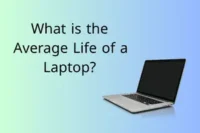Types of Laptop Chargers Explained: A Complete Beginner Guide
Published: 15 Feb 2025
Did you notice that not all laptop chargers are the same? Different brands and models require specific chargers based on power, connector type, and voltage. Using an incorrect charger can damage your laptop battery or prevent it from charging properly. Whether you use a traditional AC adapter, a USB-C charger, or a universal charger, you must know which one to use. This guide will help you understand all types of laptop chargers, their compatibility, and how to choose the best one.
Different Types of Laptop Chargers
There are several laptop chargers, each designed to work with specific laptops. Understanding their differences is important so you can use the right one for your device. Let’s explore the various types of laptop chargers and how they work.
1. AC Adapter
An AC adapter is a commonly used laptop charger. This charger connects to your laptop via a specific charging port. It takes power from the wall socket, converts it into the right form, and sends it to your laptop.
Features:
Standard Power Conversion: It transforms AC (alternating current) power from the wall into DC (direct current) power for your laptop.
Wattage and voltage: Because different laptops use varying amounts of power, AC adapters are available in a variety of wattages. Most laptops demand an adapter that uses 45 to 90 watts, but gaming laptops usually need more power.
Compatibility: AC adapters are usually built for specific laptop models. For example, an HP laptop charger may only be compatible with HP laptops.
How It Works:
Plug the AC adapter into a power source and connect it to your laptop’s charging port. The adapter provides the required power to your laptop, allowing it to charge. Some laptops can charge while you use them, but how fast they charge depends on the power of the AC adapter.

2. USB-C Laptop Charger
USB-C chargers represent an additional recent breakthrough in laptop charging technology. This kind of charger is smaller, more compact, and charges faster than typical AC adapters.
Features:
Compact Design: USB-C chargers are smaller and more portable, which makes them a good option for those who are required to travel with their charger.
Faster Charging: USB-C can give up to 100W of power, allowing laptops to charge faster than many traditional chargers.
Universal Compatibility: USB-C chargers are becoming more common across devices. They may be used to charge not only laptops, but also cellphones, tablets, and some monitors.
How It Works:
USB-C chargers use your laptop’s USB-C port (a small, oval-shaped port). To start charging, connect the charger to your laptop and a wall socket using a suitable wire. USB-C chargers are especially useful for laptops with USB-C charging ports and users who require a single charger for mobile and laptop.

3. Universal Laptop Charger: One Charger for All
A universal laptop charger is a multipurpose option that is compatible with a variety of laptop brands. These chargers frequently include a set of replaceable tips to fit the charging ports of different devices.
Features:
Multiple Tips: Universal chargers include interchangeable tips that can be swapped with various laptop models.
Adjustable Wattage: Many universal chargers let you change the wattage to fit the power requirements of your laptop. This feature ensures that the charger does not deliver too much or too little power to your laptop.
How It Works:
You connect the right tip to the charger and insert it into your laptop’s charging port. The adjustable wattage feature guarantees that the power delivered meets your laptop’s requirements. These chargers are ideal for traveler or office environments where you may have laptops of several brands.

4. Car Laptop Charger
For those who spend a lot of time in their car, a car laptop charger is a practical option. This charger plugs into a 12V power outlet (commonly known as the cigarette lighter socket) and allows you to charge laptop while driving.
Features:
Portable: Car chargers are portable and easy to carry, ideal for those who are frequently on the go.
Convenient for Road Trips: Whether you’re traveling to a business conference or simply driving long distances, having a car charger allows you to keep your laptop charged during your journey.
How It Works:
To use a car charger, first plug it into the power outlet in the car and then connect it to your laptop. The car charger converts 12V DC into the power required for the laptop. This charger is especially beneficial when you don’t have access to a wall socket but need to keep your laptop charged.

5. Wireless Laptop Chargers: The Future of Charging
While not found in all laptops, wireless laptop chargers are becoming more popular, particularly in expensive models. These chargers allow you to charge your laptop without using any wires.
Features:
No wires: Simply keep your laptop on a wireless charging pad, and it will begin charging without the need for physical connectors.
Convenience: This solution is especially beneficial for people who wish to eliminate clutter on their desks or don’t want to deal with cords.
Compatibility: Not all laptops support wireless charging, so make sure your laptop has this feature or not.
How It Works:
Wireless chargers use a magnetic charging pad that works on the basis of inductive charge. Place the laptop on the pad, and energy is delivered via magnetic fields. This kind of charger is ideal for those who prefer a clean, wire-free workspace and are ready to invest in the required charging mats.

Article Related to Types👇👇👇
10 Common Types of Computer Viruses
10 Different Types of Computer Mouse
Discover Different Types of Laptops
10 Types of Laptop Ports | Which Ones Do You Really Need?
8 Different Types of Microphones
Discover the Different Types of Webcams
Explore 10 Types of Audio Speakers for Home, Work, and Outdoors
6 Types of Motherboards Explained – Make the Right Choice!
Types of Laptop Processors Learn Intel Core, Dual Core, AMD
Explore All Laptop Accessory Types
Top 5 Types of Laptop Bags for Students and Professionals
Types of Laptop Battery: Understanding Li-ion, LiPo, & More
What type of charger does HP laptop use?
Many recent HP laptops, including the HP Spectre x360, now use USB-C chargers because they offer faster charging and are more compact than traditional AC adapters.
Can I Use a Different Charger for my Laptop?
It’s possible, but it depends on:
- Voltage and wattage: They should match your laptop’s requirements.
- Connector type: Make sure the charger fits the laptop’s charging port.
Using an incompatible charger can cause long-term damage to your device, so always ensure the charger is suitable for your laptop model.
Conclusion.
Choosing the right laptop charger is important for keeping your laptop secure and powered. Whether you require the durability of an AC charger, the convenience of a USB-C charger, or the flexibility of a universal charger, there’s an option for every need. Always check your laptop’s charging specifications before buying a charger to ensure compatibility and avoid problems.
Using the right charger can keep your laptop fully powered and safe for all of your regular tasks. Before you power up your laptop, make sure you have the correct charger!

- Be Respectful
- Stay Relevant
- Stay Positive
- True Feedback
- Encourage Discussion
- Avoid Spamming
- No Fake News
- Don't Copy-Paste
- No Personal Attacks



- Be Respectful
- Stay Relevant
- Stay Positive
- True Feedback
- Encourage Discussion
- Avoid Spamming
- No Fake News
- Don't Copy-Paste
- No Personal Attacks