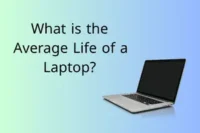Laptop Speakers Guide: Types and How They Impact Sound Quality
Published: 27 Dec 2024
Have you ever wondered what laptop speakers are and why their sound can be unremarkable? Many people assume that all laptop speakers are the same, but they are not. Their size, placement, and quality vary widely, frustrating users when the sound fails to meet expectations. Let’s look at what differentiates laptop speakers and how they impact the way you hear sound.
1. What are Laptop speakers?
Laptop speakers are small integrated audio devices that allow you to hear sound straight from your laptop, such as music, videos, notifications, and other audio content. While they are tiny and useful for basic music requirements, their sound quality is frequently lower than that of external speakers or headphones.
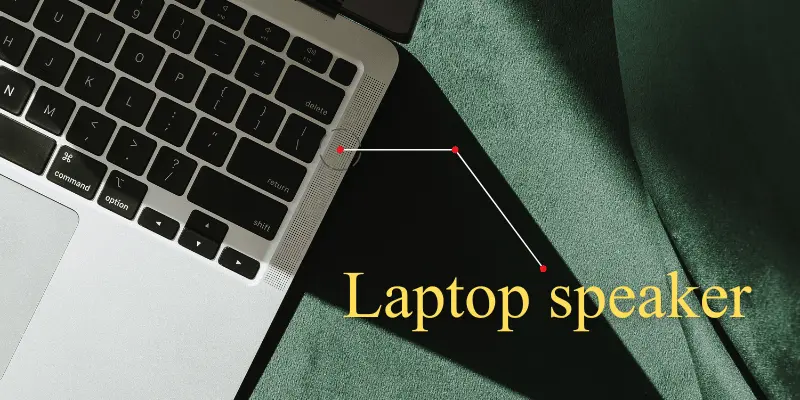
2. Do Laptops Have Speakers?
Yes, most laptops include built-in speakers. These speakers are integrated into the laptop’s structure to save space while providing simple audio capabilities. Depending on the model, they are either near the keyboard or on the sides of the laptop’s base. While they are convenient for casual use, their audio quality may be weaker than external speakers.
3. What Are Laptop Speakers Made Of?
Laptop speakers are composed of a few important parts:
1. Speaker cones: Typically made of lightweight materials such as paper, plastic, or metal that vibrate and produce sound.
2. Magnet: A small magnet inside helps generate the vibrations necessary for sound creation.
3. Coil: The coil reacts with the magnet to create movement in the speaker cone.
4. Protective grills: These are constructed of metal or plastic and protect the speakers from dust and damage.
Their small size and lightweight materials make them ideal for slim laptops, but they also limit sound quality and volume.
Checking Laptop Speaker Functionality
To check if your laptop’s speakers are working properly, you can use our Laptop Speaker Test Tool to test the left and right speakers separately.
4. Purpose of Laptop Speakers
Speakers built into laptops provide audio output for various tasks, offering acceptable sound without needing extra devices. However, their main purpose is convenience rather than delivering high-quality sound. For a better audio experience, many users prefer connecting external speakers or headphones.
5. Different Models or Types of Laptop Speakers
There are multiple types of laptop speakers based on the laptop’s brand, model, and design.
1. Standard Built-In Speakers: Found in most laptops, offering basic audio quality for general use.
2. High-Performance Speakers: Premium laptops, such as gaming or multimedia versions, have speakers from manufacturers like Bang & Olufsen, Harman Kardon, and Dolby to boost sound quality.
3. Down-Firing Speakers: These speakers are at the bottom of the laptop and send sound downwards, using the surface they sit on to improve the sound.
4. Front-Firing Speakers: Found in some laptops, these speakers are designed to face the user directly, resulting in clearer audio.
Each kind offers a particular purpose, from casual users to those wanting higher sound quality for entertainment or work.

6. Pros and Cons of Laptop Speakers
Here are some benefits and drawbacks of laptop speakers.
Advantages of Laptop
1. Built-In Convenience: No need for additional devices or cables.
2. Compact and Portable: Integrated speakers save space and maintain the laptop’s portability.
3. Sufficient for Basic Use: Great for casual tasks like video calls, watching tutorials, or light entertainment.
Disadvantages of Laptop
1. Limited Sound Quality: Due to their small size, they often lack depth, bass, and volume.
2. Not Ideal for Large Spaces: Built-in speakers struggle to fill larger rooms with sound.
3. Durability Issues: Over time, dust and wear can reduce their performance.
When computer speakers are used independently, they are typically referred to as speakers or external speakers. Laptop speakers are known as built-in speakers since they are built into the laptop’s construction. Both models fulfill the same objective of creating audio, but the quality and portability differ.
Yes, laptop speakers may frequently be repaired, particularly if the problem is minor, such as loose connections or dust accumulation. For more serious issues, such as damaged components, expert assistance may be required. If the repair costs are high, replacing the speakers or using external ones may be the best option.
Yes, using laptop speakers lightly consumes the battery because they require power to function. However, it has less impact than the screen or processor. To extend battery life, turn down the volume or mute it while not in use.
To repair small parts of laptop speakers, use strong, non-conductive glue such as silicone glue or epoxy resin. Avoid using superglue, since it can damage sensitive components. Always allow the glue to completely dry before using the speakers.
Conclusion
So, in the above article, we’ve completely explained what laptop speakers are. For the best level of sound, I recommend adjusting your laptop’s audio settings or purchasing a good external speaker. If you found the article helpful, please share it and leave a comment with feedback or questions. Let’s improve your laptop sound experience yet further!

- Be Respectful
- Stay Relevant
- Stay Positive
- True Feedback
- Encourage Discussion
- Avoid Spamming
- No Fake News
- Don't Copy-Paste
- No Personal Attacks



- Be Respectful
- Stay Relevant
- Stay Positive
- True Feedback
- Encourage Discussion
- Avoid Spamming
- No Fake News
- Don't Copy-Paste
- No Personal Attacks