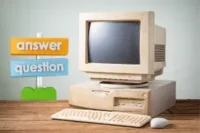How to Decide Between a Touchscreen and Non-Touch Laptop
Published: 30 Jun 2025
Does your laptop feel limited when it comes to quick navigation or artistic work? Or maybe you’re tired of your screen being dirty with fingerprints? A common argument is about laptop touchscreen vs. non-touchscreen. The debate between touchscreen vs. non-touchscreen laptops has been ongoing. Touchscreen laptops offer the flexibility of easy navigation and interactive experiences, but come with a higher price tag and shorter battery life. On the other hand, non-touch laptops are simple, reliable, and cost-effective—but might lack the modern, responsive feel that many users crave. Let’s dive into the pros and cons of each to help you decide which one fits your needs best.
What Makes Touchscreen Laptops Unique?
Touchscreen laptops combine the best of traditional computing with the flexibility of tablet-like features. These devices allow direct interaction with the screen, making navigation seamless and intuitive. Many modern models even support stylus input, offering an extra layer of creativity, especially for professionals in design, art, and digital media.

Advantages of Touchscreen Laptops
1. Enhanced Navigation: Touchscreens allow for faster, more vibrant navigation, making them perfect for multitaskers such as students, professionals, or anyone who values efficiency.
2. Boost Your Creativity with Stylus Support: For artists and designers, a stylus can turn the laptop into a digital canvas, allowing for precise drawing, sketching, and image editing directly on the screen. Many high-end touchscreen models are optimized for creative software.
3. Versatility: In 2-in-1 versions, touchscreen laptops can easily transition from a traditional laptop to a tablet, offering users extra flexibility for work, study, or entertainment.
4. Engagement: Touchscreens promote active engagement during presentations and meetings, enabling users to interact directly with the material displayed on screen, making them ideal for educators and public speakers.
Disadvantages of Touchscreen Laptops
1. Shorter Battery Life: The touchscreen technology consumes more power than non-touch screens, resulting in shorter battery life, especially when using the device for extended periods.
2. Higher Cost: Due to the additional technology, touchscreen laptops are generally more expensive than non-touch alternatives, which may not be justified for all users.
3. Durability Issues: Touchscreens are more prone to fingerprints, smudges, and scratches, requiring regular cleaning and careful handling to maintain screen clarity.
4. Weight: The technology behind a touchscreen often makes the laptop heavier compared to non-touch counterparts, due to the additional layers in the screen.
Whether you have a touchscreen or a non-touch laptop, ensuring your screen works properly is important. Use our Screen Tester to check for any display issues, dead pixels, or color accuracy problems.
Also Read >> How to Clean Laptop Screen Safely Without Damage & Scratch
Why Choose a Non-Touchscreen Laptop?
Non-touchscreen laptops prioritize functionality and efficiency, making them an excellent choice for users who value simplicity, durability, and longer battery life. These laptops are designed for those who don’t require the added complexity of touch inputs and prefer a more traditional computing experience.
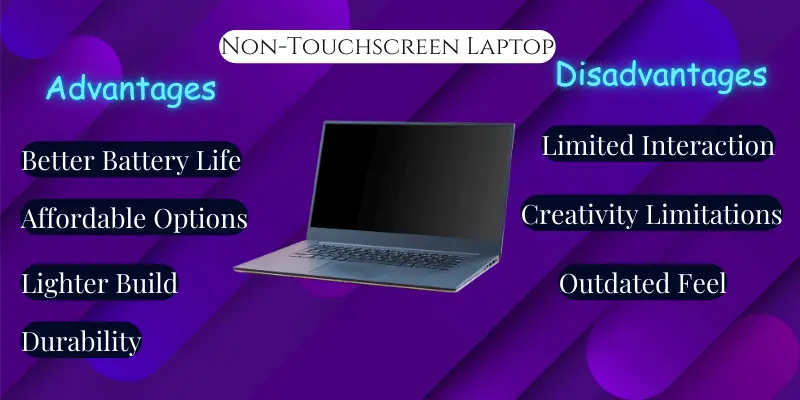
Advantages of Non-Touchscreen Laptops
1. Better Battery Life: Without the power drain of touchscreen technology, non-touch laptops consume less energy, providing longer battery life for users who need a reliable, all-day laptop.
2. Affordable Options: Non-touchscreen models tend to be more budget-friendly, allowing users to get the performance they need without breaking the bank. This makes them ideal for students and those on a tighter budget.
3. Lighter Build: Since there’s no touchscreen layer, these laptops are usually lighter and more portable, which is perfect for those who need to carry their laptop around frequently.
4. Durability: Non-touch laptops are more resistant to smudges, scratches, and fingerprints. They tend to require less maintenance and stay looking clean for longer, which is especially useful for users in work environments.
Disadvantages of Non-Touchscreen Laptops
1. Limited Interaction: Non-touch laptops lack the convenience of direct touch navigation, which can make simple tasks like zooming in or scrolling a bit slower for those used to touchscreen devices.
2. Creativity Limitations: For professionals in creative fields, such as artists and designers, the absence of stylus support and touch features can hinder the hands-on experience they might need for drawing, sketching, or editing.
3. Outdated Feel: Some users might feel that non-touch laptops lack the modern, interactive experience provided by touchscreen devices. This can make them feel less intuitive and, in some cases, “outdated.”
Choosing Between Touchscreen and Non-Touchscreen Laptops
Choosing the right laptop—touchscreen or non-touchscreen—can feel overwhelming with so many options available. Let’s break it down and help you decide which one perfectly fits your lifestyle and needs.
When Should You Choose a Touchscreen Laptop?
- If you’re an artist, designer, or student who needs versatile input choices.
- For those who often deliver presentations or must engage directly with content.
- Ideal for people looking for a 2-in-1 device for both work and entertainment.
When Is a Non-Touchscreen Laptop the Better Choice?
- If you require a lightweight and cheap option for daily tasks.
- Perfect for professionals who value productivity and battery lifespan.
- Suitable for consumers who demand traditional laptop capabilities without extra maintenance.
Which Laptop Type Suits Your Needs?
1. For Creatives: A touchscreen laptop with a pen capacity is a game changer for artists who enjoy drawing and editing images.
Example: A graphic designer creating digital art on a convertible laptop.
2. For Business Professionals: Non-touchscreen laptops have a longer battery life and better performance, making them suitable for long meetings or travel.
For example: A business leader who spends all day working on documents.
3. For students: Touchscreen laptops offer engaging learning experiences that are ideal for taking notes or reading e-books.
Example: A college student uses a 2-in-1 device to annotate lesson slides.
4. For Budget-Conscious Users: Non-touchscreen laptops are affordable and meet basic computing requirements.
For example: A home user can browse the internet and stream movies.
Conclusion
The decision between a touchscreen and a non-touchscreen laptop is based on your needs. If you value creativity, versatility, and an engaging interface, a touchscreen laptop is ideal for jobs such as design, drawing, and presentation.
Non-touchscreen laptops, on the other hand, are suitable for people who value affordability, extended battery life, and a lightweight design for traditional work purposes. Consider specific demands, such as portability, cost, or creative possibilities, and select a decision that fits your lifestyle. So, what do you prefer: a modern touchscreen or a traditional non-touch screen?
It depends on your requirements. Touchscreen computers are ideal for drawing, taking notes, and navigating quickly, but they can be heavier and more expensive. Non-touch laptops are ideal for conserving battery life and keeping things simple.
Yes, touchscreen computers generally cost more than non-touch machines. The latest technology and extra features increase the price. If you’re on a limited budget, a laptop without a touchscreen may be a better option.
Yes, touchscreen laptops consume more battery because the touch feature is always active. This means they may not last as long on a single charge as non-touch laptops. If the battery’s life is important, a non-touch model is preferable.

- Be Respectful
- Stay Relevant
- Stay Positive
- True Feedback
- Encourage Discussion
- Avoid Spamming
- No Fake News
- Don't Copy-Paste
- No Personal Attacks



- Be Respectful
- Stay Relevant
- Stay Positive
- True Feedback
- Encourage Discussion
- Avoid Spamming
- No Fake News
- Don't Copy-Paste
- No Personal Attacks