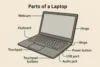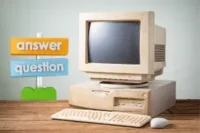10 Essential Uses of a Computer Mouse for Everyday Tasks
Published: 28 Jun 2025
Did you know that most computer users still rely on a mouse to perform everyday tasks? Whether you’re clicking through a video, dragging files, or playing your favorite game, the computer mouse remains one of the most essential tools for navigation. Even in an era of touchscreens and voice commands, the mouse provides speed, precision, and ease of control. In this article, we’ll explore the top uses of a computer mouse, and why it’s still a vital part of the modern computing experience.
2. Common Uses of a Computer Mouse
From schoolwork to entertainment, the mouse plays a vital role in making digital activities easier and faster. Let’s study some of the most common uses of a computer mouse.

1. Learning and Schoolwork
Students use a computer mouse to access educational content, complete assignments, and explore online learning tools. It helps in highlighting text, copying and pasting information, navigating worksheets, and taking online tests. The mouse also supports organizing files and managing school-related tasks with ease.
2. Playing Games and Entertainment
A mouse plays a key role in gaming by offering precise control for navigating environments, aiming, and interacting with game elements. It’s also used for controlling media—like playing or pausing videos—and exploring entertainment platforms. Some creative games even let users draw or design using mouse gestures.
3. Creating Art and Designs
For digital artists and designers, a mouse is a valuable tool. It allows for precise drawing, editing images, positioning elements in designs or presentations, and using creative software like Photoshop or Canva. A mouse enhances accuracy and control, making digital art and design tasks more efficient.
4. Using the Internet and Social Media
The mouse improves web browsing by enabling smooth scrolling, clicking on links, and switching between browser tabs. It allows users to drag and drop files, post content, and navigate platforms like Facebook, YouTube, and Instagram with ease.
5. Office and Professional Work
In office and professional settings, the mouse is essential for editing documents, managing spreadsheets in Excel, creating PowerPoint presentations, and using business tools like CRMs or project management software. It boosts productivity and streamlines day-to-day tasks.
Check Your Computer Mouse Online
Want to make sure your mouse is working properly? Use our free online Mouse Test Tool to check for button response, scroll functionality, and cursor movement — all in real-time and without installing anything.
6. Programming and Development
Programmers and software developers rely on the mouse for navigating code editors, selecting lines of code, debugging errors, and managing development tools. It helps in dragging files, adjusting layouts, and switching between multiple code windows or terminals quickly and efficiently.
7. Editing Photos and Videos
A mouse provides better precision when using editing software like Adobe Photoshop, Lightroom, or video editors such as Premiere Pro or Filmora. Users can crop images, trim video clips, adjust effects, and fine-tune timelines with ease, making content creation much smoother.
8. Online Shopping and E-Commerce
The mouse makes online shopping convenient by allowing users to scroll through products, click on categories, apply filters, and zoom in on product images. It also helps in comparing products side by side, dragging items to a wishlist, and completing the checkout process smoothly.
9. Accessibility for People with Disabilities
For many users with physical disabilities, a mouse with accessibility features (like trackballs or adaptive mice) provides an easier way to interact with a computer. It supports custom controls and helps them navigate software, browse the web, and use assistive tools more comfortably.
10. Learning Software and Typing Tools
Typing tutors, language learning apps, and educational software often rely on mouse inputs for selecting answers, dragging letters/words, or navigating between lessons. A mouse enhances interactivity, especially for beginners and young learners who are new to computer use.
Also Read This Article
Discover the Top Uses of Keyboard for Work, Gaming & Beyond
Top 9 Amazing Webcam Uses You Didn’t Know About
Top 10 Amazing Uses of Speakers You Didn’t Know About
10 Different Types of Computer Mouse
- Moving the cursor
- Clicking on items
- Scrolling through pages
- Dragging and dropping objects
- Using the right mouse button for extra options
A mouse is used for learning, gaming, designing, browsing, online tests, editing, entertainment, navigating, presentations, and professional tasks.
The right mouse button provides extra options like copy, paste, rename, and settings menus.
Conclusion
The computer mouse is a valuable tool that makes using a computer easy and efficient. From school assignments to creative projects and even gaming, a mouse plays a vital role in daily tasks. It allows people to easily click, scroll, and drag, helping online activities run more smoothly. By knowing its functionalities, users can navigate applications, browse the internet, and finish schoolwork more quickly. Knowing ten uses of mouse in computer boosts efficiency and teaches necessary digital skills for the future.

- Be Respectful
- Stay Relevant
- Stay Positive
- True Feedback
- Encourage Discussion
- Avoid Spamming
- No Fake News
- Don't Copy-Paste
- No Personal Attacks



- Be Respectful
- Stay Relevant
- Stay Positive
- True Feedback
- Encourage Discussion
- Avoid Spamming
- No Fake News
- Don't Copy-Paste
- No Personal Attacks