5 Major Uses of a Hard Disk Drive in Modern Computing
Published: 31 Jul 2025
A hard disk drive (HDD) is a non-volatile storage device that stores digital content permanently unless it is deleted. This component of a computer plays a vital role in storing and retrieving digital data. While Solid State Drives (SSDs) are an ideal choice aside from HDDs, HDDs still hold their position due to their usefulness and affordability. Therefore, in this article, we will discuss the uses of a hard disk—particularly five fundamental functions of HDDs for personal and specialized purposes:
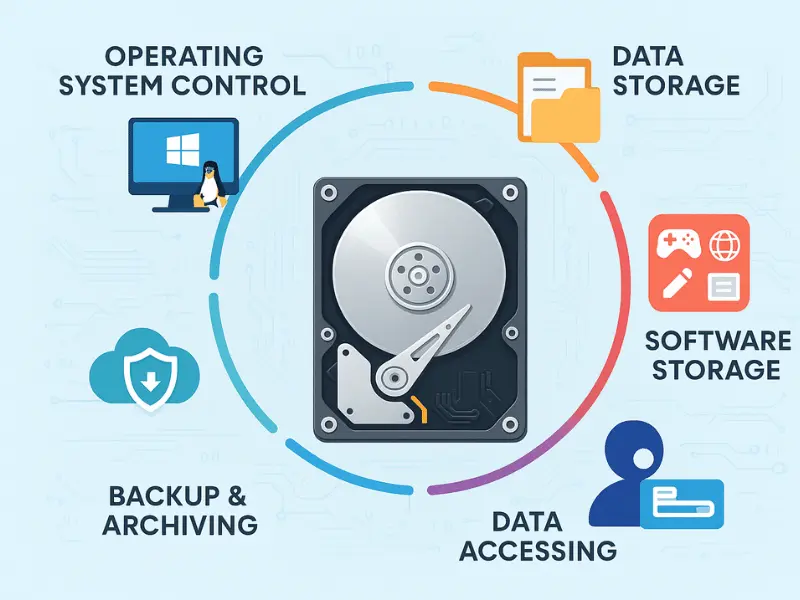
Top 5 Uses of Hard Disk in Computers
Hard disk drives (HDDs) are essential for managing data, running software, and protecting files. Their role goes beyond just storage—they are the backbone of how computers function every day.
Here are the 5 most important uses of a hard disk:
1: Controlling the Operating System
2: Storing User Data and Personal Files in the Long Term
3: Software Storage
4: Data Accessing
5: Backup and Archiving Data
Use 1: Controlling the Operating System
The hard disk drive is an essential part of running a computer. Particularly after the startup process, the HDD loads the Operating System (OS) and reads the information stored on the disk. Next, the OS files from the HDD are delivered to RAM (Random Access Memory), allowing the OS to take control and initialize. When the OS is fully active, all software and drivers interact continuously with the hard drive to ensure smooth operation. Hence, the hard disk drive plays a vital role in every task of a computer; if this component is corrupted or physically damaged, it may cause the system to fail to boot and interrupt the computer’s performance.
Based on this use of the hard disk in a computer, you can recover, reinstall, or repair the HDD when it has a software issue. Moreover, several hard disk drives allow running multiple operating systems, such as Linux, Windows, and so on, by partitioning the drive to load different OS installations.
Example: In a business environment, many tasks require different operating systems for optimal performance. Therefore, employees may install specific OS versions for each task to ensure maximum productivity.
Use 2: Storing User Data and Personal Files in the Long Term
One of the most popular uses of an HDD is to store data permanently. This allows users to keep their operating system and personal data safe, even when the computer is turned off. HDDs use platters to record and save data in binary form (0s and 1s). Each file is saved in a specific area of the surface using a read/write head that magnetizes the selected section. The data saved on an HDD can remain for many years unless deleted or damaged physically.
This function is very useful for professionals such as editors, designers, and engineers who frequently use laptops. They can save their work sessions and continue without reloading, even if the files are hundreds of gigabytes in size. Additionally, when someone downloads software, videos, or games, the HDD stores the data on a specific part of the platter for future use.
Use 3: Software Storage
The hard disk drive offers a large capacity for downloading many applications. Modern HDDs generally exceed 500 GB in storage, even in standard versions, allowing users to install numerous software applications like games, social platforms, and more. This large capacity also helps users avoid paying for cloud storage, as they can store a vast library of data without needing to compress or delete files.
Another advantage is that HDDs don’t require the internet or a subscription fee to save software—a big benefit over cloud storage or third-party services. Therefore, hard disk drives are often preferred by companies for being cost-effective while still delivering high performance.
Use 4: Data Accessing
Aside from storage, accessing data is also one of the most critical roles of an HDD. It allows users to interact with their files and programs smoothly. When a user gives a command, the operating system sends a signal to the file’s exact location. The actuator then moves the read/write head to that location. Once found, the system reads the magnetic signals from the platter and transfers the data to RAM and the CPU for use. This entire process takes milliseconds and can repeat thousands of times depending on cache size and disk speed.
Thanks to this accessing function, users can open personal files, games, social platforms, or work software with just a click—a highly efficient method for managing digital activities.
Example: A student working on an assignment can easily open any installed study software, such as Microsoft Word or Zoom, just by clicking the icon on the screen.
Use 5: Backup and Archiving Data
Losing data is a common issue in today’s digital world, caused by hardware failures, accidental deletion, or malware. Therefore, the backup and restore function of a hard disk drive is not only a practical solution for data recovery but also a crucial lifeline for individuals and businesses when managing essential documents.
Additionally, HDDs offer an economical and stable way for businesses to back up data. Companies can create multiple backup copies on hard drives without depending on cloud storage. Since the data is stored offline, it helps avoid malware threats. This enables firms to quickly retrieve lost data and continue operations without major disruptions.
Conclusion
In today’s digital world, the hard disk drive (HDD) remains an essential part of computing. From storing and accessing data to managing backups, its various functions make it a reliable tool for both personal and professional use. Especially for businesses, HDDs offer productivity, cost-effectiveness, and stability. Beyond just performance, hard drives also improve data security through their backup and archiving capabilities. As technology evolves, the HDD still holds a steady place in the market and continues to connect the digital world with real-life applications.

- Be Respectful
- Stay Relevant
- Stay Positive
- True Feedback
- Encourage Discussion
- Avoid Spamming
- No Fake News
- Don't Copy-Paste
- No Personal Attacks

- Be Respectful
- Stay Relevant
- Stay Positive
- True Feedback
- Encourage Discussion
- Avoid Spamming
- No Fake News
- Don't Copy-Paste
- No Personal Attacks





