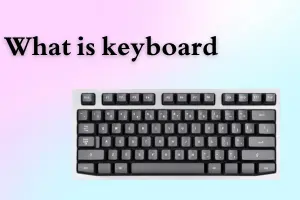Discover the Top Uses of Keyboard for Work, Gaming & Beyond
Published: 17 Jan 2025
Did you know that most people use a keyboard for over six hours daily? Keyboards are an important part of our digital lives. We use them to send emails, play games, and even code. Their uses extend far beyond simply pressing letters; they control shortcuts, manage tasks fast, and even assist with accessibility. But have you noticed how versatile this basic device is? Let’s look at the various uses of the keyboard and why it’s essential in today’s technologically advanced society.
Top Uses of a Keyboard You Should Know
A keyboard is more than a typing tool; it’s a multifunctional device that enhances how we interact with computers. Let’s explore its wide range of uses, showcasing its importance in our daily lives.
1. Typing Text
The most typical work of a keyboard is to write text. Whether you’re writing an essay, composing an email, or chatting with others, the keyboard enables you to insert letters, numbers, and symbols easily.

2. Commanding Operating Systems
Keyboards are essential for controlling operating systems. For example, pressing Ctrl + Alt + Del opens the task manager, while shortcuts like Win + D minimize all windows to display the desktop.
3. Programming and Coding
For developers, the keyboard is their primary tool. Writing code, debugging, and executing commands are all dependent on efficient keyboard use.
4. Using Shortcuts
Keyboard shortcuts are combinations of keys that allow you to do specific tasks fast. For example, ‘Ctrl + C’ copies the selected text, whereas ‘Ctrl + V’ pastes it. Using these shortcuts can significantly speed up your process and increase efficiency.
Related Article👇👇
Top 9 Amazing Webcam Uses You Didn’t Know About
Top 10 Amazing Uses of Speakers You Didn’t Know About
5. Gaming Controls
For gamers, keyboards are primary controllers. Keys are assigned to in-game activities, allowing players to move characters, execute commands, and interact with the game world, making the keyboard an essential part of the gaming experience.

6. Navigating Interfaces
Despite typing, keyboards help you navigate between documents and web pages. Arrow keys move the cursor, ‘Page Up’ and ‘Page Down’ scroll across data, and ‘Alt + Tab’ switches between open applications for effective multitasking.
7. Creative Work and Media Control
Creative workers use keyboard shortcuts in products like Photoshop and Premiere Pro to simplify complicated tasks. Multimedia keys on modern keyboards control music, videos, and volume, which improves the user experience.
8. Searching and Researching
Keyboards simplify searching within documents, websites, or files. For example, Ctrl + F helps locate specific words or phrases, saving time when working on lengthy projects or conducting research.
No matter how you use your keyboard—typing, gaming, or programming—it’s important to ensure it works properly. Use our keyboard test tool to check for any unresponsive keys.
The Power of Keyboard Shortcuts
Assume a student is working on a research paper. The student can speed up the writing process by using keyboard shortcuts such as ‘Ctrl + F’ to find specific phrases, ‘Ctrl + B’ to bold text, and ‘Ctrl + Z’ to undo mistakes.
Keyboard Hacks for Better Efficiency
1. Practice Touch Typing: Learning to type without looking at the keyboard can help you type faster and more accurately, which is useful for finishing assignments and tasks quickly.
2. Learn Essential Shortcuts: Train yourself with basic keyboard shortcuts to increase your speed while working on the computer.
3. Maintain Proper Hand Positioning: Proper ergonomics can help avoid pain during long typing sessions, assuring comfort and reducing the chance of harm.
What are the 5 uses of keyboard?
1. Typing text for documents, emails, or chats.
2. Controlling operating systems with shortcuts.
3. Programming and coding for software development.
4. Gaming controls for character movements and actions.
5. Navigating interfaces using arrow keys, shortcuts, and commands.
What are the 7 special keys in a keyboard?
- Escape (Esc)
- Function Keys (F1–F12)
- Control (Ctrl)
- Alt (Alternate)
- Shift
- Caps Lock
- Windows Key (or Command Key on Mac)
How to use function keys?
Function keys (F1–F12) perform specific tasks depending on the application or operating system. Examples include:
- F1: Open help menus.
- F2: Rename selected files.
- F5: Refresh a webpage or document.
- F11: Toggle full-screen mode in browsers.
How to type on keyboard?
Place your fingers on the “home row” keys (ASDF for the left hand and JKL; for the right hand).
Use your thumbs for the space bar.
Press the corresponding keys without looking, practicing touch typing for accuracy.
To avoid pain, keep the fingers relaxed and maintain good posture.
Conclusion
The uses of keyboard in computers extend far beyond basic typing, making it an essential tool for productivity, gaming, and creative work. From learning shortcuts to navigating interfaces and coding, a keyboard can significantly boost your work efficiency. Start practicing touch typing, learning essential shortcuts, and maintaining proper ergonomics to unlock your keyboard’s full potential. Accept the variety of keyboards and enhance your digital experience today!

- Be Respectful
- Stay Relevant
- Stay Positive
- True Feedback
- Encourage Discussion
- Avoid Spamming
- No Fake News
- Don't Copy-Paste
- No Personal Attacks



- Be Respectful
- Stay Relevant
- Stay Positive
- True Feedback
- Encourage Discussion
- Avoid Spamming
- No Fake News
- Don't Copy-Paste
- No Personal Attacks