What is a Chromebook? | Complete Beginner Guide to Chromebook Features
Updated: 7, Oct 2024
92
In a world where technology constantly evolves, A lighter and more functional laptop has become everyone’s wish. Chromebooks have become popular among people who live in a world where technology is always changing, and want a laptop that doesn’t cause any interruption to their work. But what is a Chromebook, and how is it different from traditional laptops?
This guide will tell you everything you need to know about Chromebooks, including their features, uses, and whether you’re a student, working from home, or working from an office. Are you ready to see if a Chromebook is just what you need? Let’s read more!
What is a Chromebook?
A Chromebook is a type of laptop that uses Google’s Chrome OS. Traditional computers need to load a lot of software to work. On the other hand, Chromebooks are made to use cloud-based applications and services, which makes them faster and lighter. It can also run Android apps, which increases its value over other computers or laptops.

How Does a Chromebook Work?
Chromebooks operate using Google Chrome OS, an operating system enhanced for web-based activities. The apps and files you use are mostly stored in the cloud and don’t take up much space on the device itself. This cloud-centric design enables Chromebooks to start up quickly and operate smoothly.
Chromebook Advantages
Lightweight and Fast boot times
It starts and shutdown very quickly. Since Chrome OS is a lightweight operating system, from which it boots very quickly.
Long battery life and Cost-effective
Chromebooks’ cheaper cost and longer battery life make them a good option for students and people who want a portable device for simple computer tasks.
Updates
Chromebooks also receive automatic updates from Google, ensuring that you always have the most recent security fixes and features without having to update them manually.
Also Read this>> How to Take a Screenshot on a Chromebook
Limitations of a Chromebook
Multimedia Editing
Chromebooks have limited capabilities. When it comes to multimedia editing, its primary design is for light web-based tasks. It is not equipped with the hardware or software capabilities to run resource-heavy applications, such as hard video editing tools or professional software like Adobe Photoshop.
Requires a Stable Internet Connection
Since the majority of a Chromebook’s functionality is dependent on cloud-based services, having a stable and reliable Internet connection is essential. It means that a poor or dropable internet connection might have a negative impact on the way you work.
Display
Chromebooks often have HD (1366×768) or HD+ (1600×900) screens, rather than full HD (1920 x 1080). Chromebooks have a lower resolution for images and videos. For users who want to have multiple windows or applications active at the same time will find the smaller Chromebook screen unsuitable.
How Are Chromebooks Different from Laptop?
Chromebooks are highly reliant on operating systems and cloud-based services. They focus on web apps and cloud storage above locally installed software and files. While a laptop typically runs on Windows or macOS, Chromebooks use Chrome OS. Chromebooks often have lower hardware specifications making them less expensive and lightweight compared to traditional laptops.
Is a Chromebook Right for You?
Chromebooks are ideal for users who mostly rely on web-based apps like Google Docs, Gmail, and YouTube. Most Chromebooks have a limited amount of hard drive space. Because Google expects you to have constant access to the Internet, most of your documents, photos, and other files will be stored in the cloud. A Chromebook could be an affordable choice.
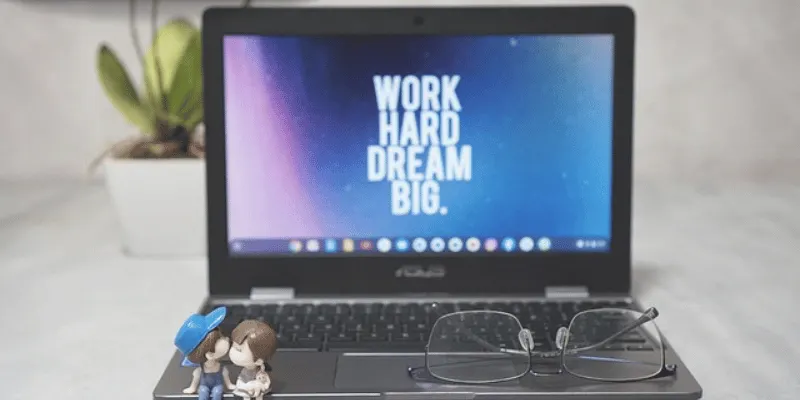
Chromebooks in Education
Chromebooks are also frequently used in education, as they provide an affordable and easily manageable for students and teachers alike. Because of its easy interface and storage in the cloud method, Chromebooks are now widely used for accessible online assignments and projects in schools worldwide.
Conclusion
In general, Chromebooks are a useful and affordable selection for those who want to perform web-based work with ease. Their speed, simplicity, and connectivity with Google services make them an attractive choice. However, their limitations in offline functioning and resource-heavy tasks make it unlikely to be the best option for everyone. In the end, whether a Chromebook is suitable for you is determined by your specific needs and how you plan to use your device.
Please Write Your Comments