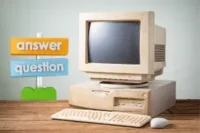Keyboard Basics: Functions, Types, and Why They Matter
Published: 16 Jan 2025
Whenever you type a message, search online, or play your favorite game, you use a keyboard. But have you ever paused to think about what is a keyboard computer? It’s more than simply a set of keys; it’s the heart of your computing experience. Knowing your keyboard can make all the difference whether you’re a student, a professional, or a gamer.
1. What is a Computer Keyboard?
A computer keyboard is a necessary input device that allows users to communicate with their computers. Users can type text, run commands, and interact with the operating system by pressing different keys. Keyboards are available in various forms, with some built into laptops and others as external devices for desktops. The concept of a keyboard focuses on its ability to deliver input to a computer, making it an essential component of modern computing.
2. How Does a Keyboard Work?
When we press a key on the keyboard, it sends a signal to the processor of our computer. This signal is translated into a proper letter, number, or action. The keyboard serves as a direct interface between the user and the computer. When typing, you are essentially communicating with your computer in real time via the keyboard.

Test Your Keyboard’s Functionality
A properly working keyboard is essential for smooth typing and gaming. Use our Keyboard Tester to check for stuck or non-working keys instantly.
3. The Parts of a Keyboard and Their Functions
A keyboard is a combination of numerous components that allow you to communicate with the computer efficiently. Each part has a different purpose, from typing characters to directing system commands:
1. Alphanumeric Keys: These are the primary keys used to type letters and numbers.
2. Function keys (F1-F12): These keys, located at the top, perform specific purposes depending on the software being used. For example, F1 frequently opens help menus in many programs.
3. Modifier Keys: The Shift, Ctrl, and Alt keys modify the function of other keys when pressed together. These keys are important for shortcuts and faster navigation.
4. Navigation Keys: Arrow keys and buttons like Home, End, Page Up, and Page Down allow you to navigate within documents or web pages swiftly.
5. Numeric Keypad: This is a separate set of keys on some keyboards that makes it easy to enter numbers and do math.
Understanding these keyboard parts and their functions allows you to get the most out of your device. |
Also Read This
All Essential Laptop & Computer Shortcut Keys
4. Types of Keyboards
There are various types of keyboards, each designed to meet specific needs and preferences. Here’s a quick overview:
1. Standard Keyboards: These are the most common, with alphanumeric keys, function keys, and a numeric keypad that are suitable for general use.
2. Mechanical keyboards: Known for their haptic feedback and durability, are popular among gamers and typists.
3. Membrane Keyboards: Lightweight and less noisy, these are commonly seen in laptops and basic desktop setups.
4. Wireless keyboards: Provide freedom and comfort, connecting via Bluetooth or a USB receiver.
5. Ergonomic Keyboards: These keyboards are Designed to reduce strain and are ideal for extended typing sessions.
6. Gaming Keyboards: These are designed specifically for gamers, featuring programmable keys and RGB lighting.
If you want to read different types of keyboards in detail we already wrote an article on this. Click on the link to read: |
5. Is a Keyboard an Input Device?
Keyboards are input devices because they let you enter data into a computer system. They are one of the most common input devices, working with others like the mouse or touchpad. When you press keys on the keyboard, you send details to the computer, making it an important part of the hardware that lets the user and the computer talk to each other.
6. Functions of Keys on a Keyboard
Each key on the keyboard serves a specific purpose, and understanding these functions can significantly enhance your typing experience:
1. Alphabet Keys: These are used to type letters, make words, and create phrases.
2. Number Keys: The numbers 0-9, as well as mathematical operations, enable numerical input.
3. Spacebar: Adds spaces between words, which is necessary for typing sentences.
4. Enter Key: Moves the cursor to the next line or confirms commands.
5. Backspace and Delete Keys: Remove characters by either going back or deleting forward.
How many computer keyboard keys?
Most computer keyboards have between 101 and 104 keys, depending on the model. Some specialized keyboards may have more or fewer keys for unique functions.
How long is a computer keyboard?
A standard keyboard is about 17 to 18 inches wide. Compact or mini keyboards can be shorter, while gaming keyboards may be slightly longer.
Why is keyboard important in using the computer?
The keyboard is essential for typing, giving commands, and navigating software. It helps users communicate with the computer efficiently.
Who made the keyboard for a computer?
The modern computer keyboard design is based on the typewriter, invented by Christopher Latham Sholes in 1868. Over time, it evolved into the keyboard we use today.
Conclusion
A computer keyboard is more than simply a device; it serves as the relationship between your ideas and the digital world. From typing out dreams to commanding tasks with a single keystroke, it powers your creativity, work, and play.
Whether you prefer a sleek wireless model or rugged mechanical builds, the ideal keyboard awaits to suit what you are looking for. Discover your ideal keyboard today and change how you interact with technology!

- Be Respectful
- Stay Relevant
- Stay Positive
- True Feedback
- Encourage Discussion
- Avoid Spamming
- No Fake News
- Don't Copy-Paste
- No Personal Attacks



- Be Respectful
- Stay Relevant
- Stay Positive
- True Feedback
- Encourage Discussion
- Avoid Spamming
- No Fake News
- Don't Copy-Paste
- No Personal Attacks