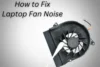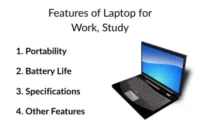Types of Laptop Processors: The Ultimate Guide to Choosing the Right One
Published: 1 Mar 2025
Have you ever wondered why some laptops perform so well while others struggle to handle even simple tasks? The problem could be with your laptop’s processor rather than the computer itself. Different laptop processors are designed to meet various purposes, from basic web browsing to high-end gaming and professional applications. Understanding the key differences between Intel Core, AMD Ryzen, and Apple M-series processors can help you make a good choice. You need to be a technical expert to understand them. This article simplifies information so you can confidently select the strongest CPU for your requirements.
1. What is a Laptop Processor?
A laptop processor, sometimes known as a CPU, is the heart of your laptop. It handles all the commands your computer requires to complete tasks, including online browsing and executing heavy software such as video editing tools. The processor effectively decides how quickly and efficiently your laptop runs, making it one of the most essential parts of laptop in determining overall performance.
2. Types of Laptop Processors
There are different laptop processors, each built for a certain purpose. Understanding the types of laptop processors can help you to make a better-informed decision when choosing a new laptop. Here are the six most popular types of processors:
Entry-Level Processors (For Basic Use)
These processors are good for affordable laptops and are built for daily computing work. They offer low power usage and provide better battery life, but they are unsuitable for powerful multitasking or complex programs.
Key Features:
Low clock speeds (1.0 GHz – 2.5 GHz)
Fewer cores (usually 2-4 cores)
Power-efficient for long battery life
Suitable for web browsing, email, document editing, and video streaming
Struggles with multitasking and high-performance applications
Low-cost laptop processor name list:
Intel Celeron – Found in cheap laptops, good for basic office work and browsing
Intel Pentium – Slightly better than Celeron, but still an entry-level chip
AMD Athlon – AMD’s budget-friendly alternative with better graphics performance
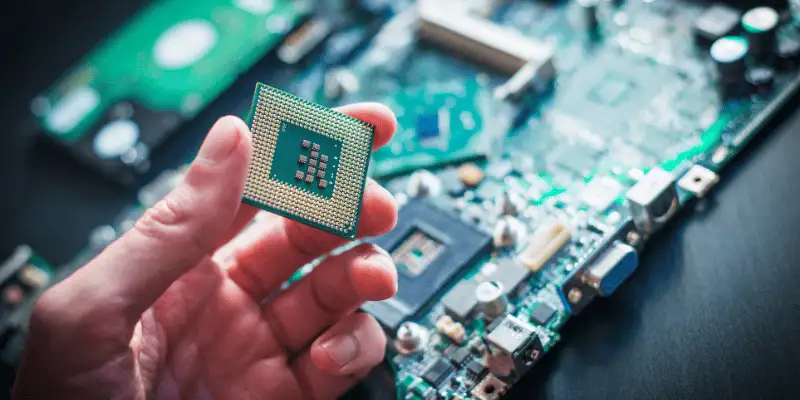
Mid-Range Processors
Mid-range processors provide a reasonable combination of both affordability and performance. They’re ideal for students, office workers, and casual gamers. These processors can run numerous apps continuously without any lag.
Key Features:
Moderate clock speeds (2.0 GHz – 3.5 GHz)
Multiple cores (4-6 cores) for better multitasking
Integrated graphics for casual gaming and media consumption
Good for web browsing, office work, light gaming, and streaming
May struggle with high-end video editing and 3D rendering
Popular mid-range names of CPU:
Intel Core i3 – Good for office work, browsing, and watching videos
Intel Core i5 – Better for multitasking, light gaming, and casual editing
AMD Ryzen 3 – Alternative to Core i3, slightly better graphics performance
AMD Ryzen 5 – Similar to Core i5, great for productivity and gaming
High-End Processors (For Power Users & Professionals)
High-end processors are made for professionals, content makers, and gamers. These CPUs can handle demanding tasks like 3D rendering, video editing, and high-end gaming without sacrificing speed.
Key Features:
High clock speeds (3.5 GHz – 5.0 GHz) for faster processing
More cores (6-8 cores) for better multitasking
Enhanced multi-threading for improved performance
Great for heavy workloads like video editing, CAD, and rendering
Can run AAA games at high settings
High-performance laptop processor name list:
Intel Core i7 – Ideal for gaming, video editing, and multitasking
Intel Core i9 – Extreme performance for professional applications
AMD Ryzen 7 – Great for gamers and professionals alike
AMD Ryzen 9 – Top-tier performance for the most demanding tasks
Article Related to Types👇👇👇
10 Common Types of Computer Viruses
Types of Laptop Chargers Explained
10 Different Types of Computer Mouse
Discover Different Types of Laptops
10 Types of Laptop Ports | Which Ones Do You Really Need?
8 Different Types of Microphones
Discover the Different Types of Webcams
Explore 10 Types of Audio Speakers for Home, Work, and Outdoors
6 Types of Motherboards Explained – Make the Right Choice!
Explore All Laptop Accessory Types
Top 5 Types of Laptop Bags for Students and Professionals
Types of Laptop Battery: Understanding Li-ion, LiPo, & More
Gaming Processors (For High-Performance Gaming Laptops)
Gaming CPUs are designed for fast frame rates and smooth gameplay. They can run the latest AAA titles at high settings with little lag.
Key Features:
High clock speeds (3.5 GHz – 5.0 GHz) for faster game performance
High core count (4-8 cores) for smooth multitasking
Overclocking capabilities for extreme performance
Optimized for GPU-intensive gaming
Better cooling mechanisms to prevent overheating
Best gaming names of CPU:
Intel Core i7 K-series – Unlocked for overclocking, excellent for gaming
Intel Core i9 HK-series – High-end gaming performance with extreme overclocking
AMD Ryzen 7 XT-series – Optimized for gaming and multitasking
AMD Ryzen 9 7945HX – One of the most powerful gaming laptop processors
Workstation Processors (For Professional & Industrial Use)
Workstation processors are designed to handle specific tasks such as 3D modeling, CAD, AI development, and high-resolution video production. These CPUs prioritize stability, dependability, and multithreaded performance.
Key Features:
Very high core count (8-16+ cores) for extreme multitasking
Enhanced thermal management for prolonged heavy use
Support for ECC memory and professional applications
Designed for stability and long-term reliability
Best for industries like architecture, video production, and scientific research
Workstation laptop processor name list:
Intel Xeon – Preferred for workstation-grade stability and reliability
AMD Threadripper – High core count, excellent for rendering and AI applications
Apple M2 Ultra – Great for video editing and professional content creation
ARM-Based Processors (For Ultra-Portable & Battery-Efficient Laptops)
ARM CPUs differ from standard x86 processors. They are designed for efficiency, making them ideal for small and lightweight laptops that prioritize battery life.
Key Features:
Extremely low power consumption for all-day battery life
Compact and energy-efficient design
Optimized for light tasks like browsing, streaming, and mobile applications
Runs cooler compared to x86-based processors
Limited support for traditional Windows applications
Famous ARM-based names of CPU:
Apple M1 / M2 – Power-efficient, optimized for macOS, and great for everyday use
Qualcomm Snapdragon 8cx – Found in ultra-thin Windows laptops, excellent battery life
Samsung Exynos – Used in some tablets and hybrid laptops
3. How Processor Affects Laptop Performance
The processor is one of the most essential components affecting laptop performance. Here’s how the processor you choose influences the functionality of your laptop.
Speed: Higher clock speeds lead to faster task execution, making laptops with these processors more responsive. For example, an Intel Core i9 processor will outperform an Intel Celeron.
Multitasking: A processor with multiple cores, such as an AMD Ryzen 7 or an Intel Core i9, performs substantially better at multitasking. It can run many apps without slowing down.
Gaming and Graphics: If you’re a gamer, a processor like the Intel Core i7 K-series or AMD Ryzen 7 XT-series is excellent because it gives you better frame rates and reduces lag during strenuous gaming sessions.
4. Intel vs AMD Processors
The two most popular names in the processor world are Intel and AMD. Both offer excellent performance, but they have different strengths. Let’s explore a detailed laptop processor comparison to understand which one suits your needs best.
Intel Processors: Intel processors are well known for their powerful single-core performance, making them ideal for common computer tasks such as web browsing, media consumption, and productivity. Intel’s Core i5 and Core i7 processors are widely used in laptops.
AMD Processors: AMD, on the other hand, shines at multi-core performance. Their Ryzen series, mainly the Ryzen 5 and Ryzen 7, are excellent at multitasking and gaming. AMD is regarded for providing superior value for money, particularly in midrange and high-end laptops.
Laptops have one main processor (CPU), but it contains multiple cores. Entry-level laptops have 2-4 cores, while high-performance ones have 6-16+ cores for better multitasking. More cores mean faster performance for demanding tasks like gaming and video editing.
It depends on your usage! If you need a laptop for basic tasks, go for Intel Celeron or AMD Athlon. For gaming or work, an Intel Core i5/i7 or AMD Ryzen 5/7 is ideal. Professionals should consider high-end options like Intel Core i9 or AMD Ryzen 9 for maximum power.
Conclusion
Choosing a good laptop processor can make an important difference in how your device works. Understanding the many types of CPUs available, such as Intel Core i3, AMD Ryzen 5, or Intel Core i9, allows you to select the one that best meets your requirements—whether they are for basic web browsing, gaming, or professional content creation. When picking a laptop CPU, prioritize what the most important to you—speed, multitasking, gaming, or battery life.

- Be Respectful
- Stay Relevant
- Stay Positive
- True Feedback
- Encourage Discussion
- Avoid Spamming
- No Fake News
- Don't Copy-Paste
- No Personal Attacks

- Be Respectful
- Stay Relevant
- Stay Positive
- True Feedback
- Encourage Discussion
- Avoid Spamming
- No Fake News
- Don't Copy-Paste
- No Personal Attacks