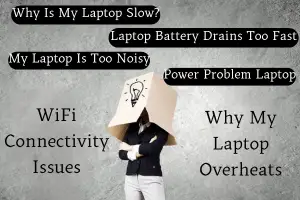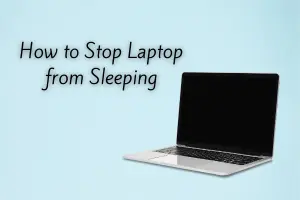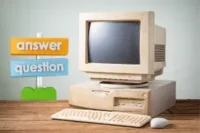10 Different Types of Computer Mouse: Choose the Best Mouse
Published: 3 Feb 2025
Think about using a computer without a mouse—it’s extremely annoying, right? This small but strong gadget has changed the way we use digital screens. When you’re browsing the internet, creating images, or playing games, having the right mouse can really help.
But did you know there are various kinds of mouse available today, from wired to wireless and from trackball to comfortable designs, each serving different needs? Knowing about the different types of computer mice can help you choose the one that’s best for you. Let’s look at the options and find the one that’s best for you.
What is a Computer Mouse?
A computer mouse is a device you hold in your hand to navigate the cursor on a screen. It converts your hand movements into digital signals, allowing you to point, click, drag, and scroll on a computer interface.
Mice exist in a variety of shapes, sizes, and technologies. Some require wires, while others are wireless. Some are designed for everyday usage, while others are designed for gaming or professional applications.
Different Types of Computer Mouse
Computers employ various sorts of PC mice, each built for a unique function. The right choice depends on factors like comfort, precision, and functionality.
Here are the all types of computer mouse and their functions:
1. Wired Mouse
The oldest and most popular kind of mouse is a wired one. It connects to a computer by USB cable, providing a robust and lag-free connection. Because it doesn’t depend on batteries, users do not have to bother about charging or replacing them. These mice are popular for their dependability and cost, making them suitable for general use.
| Best for |
|---|
Students, office workers, and regular users who need a dependable and affordable mouse for daily tasks. |
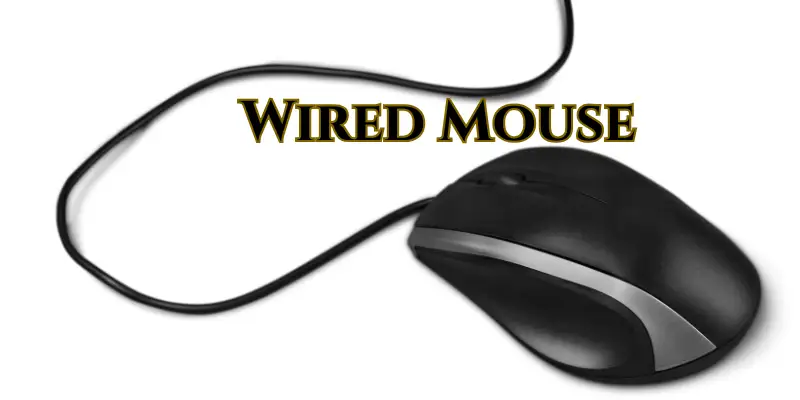
2. Wireless Mouse
Users who prioritize mobility and flexibility, especially professionals and students using multiple devices. A wireless mouse operates without a physical cable, giving more versatility and a cleaner environment. It connects to a computer via Bluetooth or RF (Radio Frequency) through a USB receiver. Wireless mouse operates on rechargeable or replaceable AA/AAA batteries.
| Ideal for |
|---|
Users who appreciate mobility and flexibility, particularly professionals and students using various devices. |
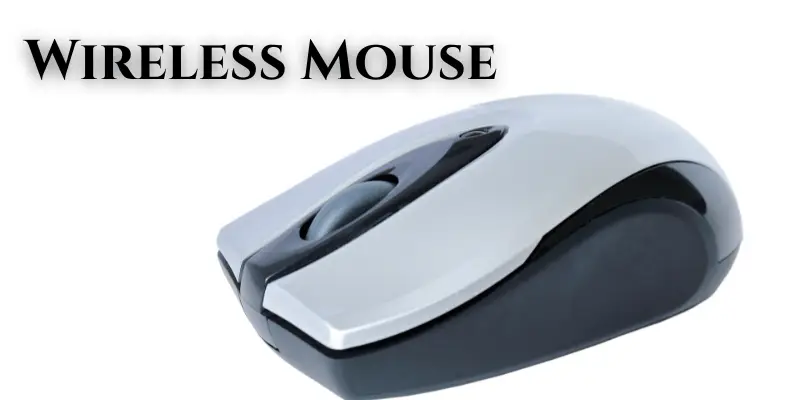
3. Bluetooth Mouse
A Bluetooth mice is a wireless mouse that uses Bluetooth technology instead of a USB receiver. It is better for laptops and tablets without additional USB ports. Because it doesn’t need a dongle, it can be used with numerous devices without needing to plug in and unplug accessories.
| Ideal for |
|---|
Users who frequently switch between devices or want to save USB ports on laptops. |
4. Laser Mouse
A laser mouse uses laser technology instead of an optical LED that monitor movement with outstanding accuracy. Laser mice, unlike traditional optical mice, work on a range of surfaces, including glass and glossy tables. They are frequently used in design, gaming, and professional applications that need accuracy.
| Ideal for |
|---|
Graphic artists, video editors, and gamers who require perfect movement and control. |

5. Trackball Mouse
A trackball mouse has a rolling ball that users can move with their fingers rather than physically moving the mouse. This makes it highly ergonomic and perfect for people with limited desk space or who face wrist discomfort from traditional mice.
| Good for |
|---|
Users with wrist problems, designers, and those who work in tight spaces. |

6. USB Mouse
A USB mouse relates to any wired or wireless mouse that connects through a USB port. It is one of the most popular kinds of mice, providing a simple plug-and-play experience. It is available in both optical and laser variants.
| Suitable for |
|---|
General users who need a basic and effective mouse for daily use. |
7. Magic Mouse (Apple Mouse)
Apple built the Magic Mouse, a sleek, touch-sensitive mouse that allows multi-touch movements like scrolling and swiping. Unlike the traditional mouse, it doesn’t have physical buttons; instead, the entire surface operates as a responsive touchpad.
| Perfect for |
|---|
Apple users who enjoy gesture-based control and elegant design. |

8. Gaming Mouse
A gaming mouse is designed for performance, with high DPI (Dots Per Inch) settings, additional programmable buttons, and RGB lighting. It provides faster response times and more accuracy, making it suitable for matches.
| Ideal for |
|---|
Gamers, esports players, and professionals who require quick and accurate mouse movements. |
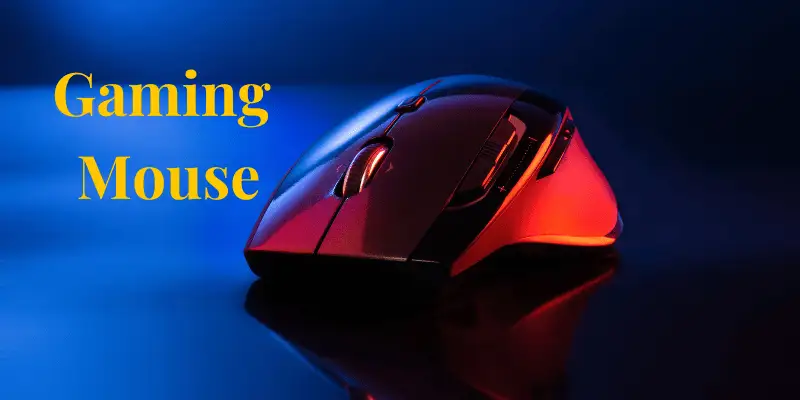
9. Optical Mouse
An optical mouse is one of the most common types, using an LED light to detect movement. It is usually used due to its low cost and decent tracking capabilities. However, it may not work properly on glassy or reflecting surfaces.
| Ideal for: |
|---|
Users who want a basic and affordable mouse for office work and online browsing. |
10. Touchpad
A touchpad is a laptop’s built-in pointing device. It lets users control the cursor with finger movements, eliminate the need for an external mouse.
| Ideal for |
|---|
Laptop users, students, and professionals who prefer integrated controls. |
Related Article👇👇👇
Discover Different Types of Laptops
8 Different Types of Microphones
Explore 10 Types of Audio Speakers
Discover the Different Types of Webcams
Explore All Laptop Accessory Types
Top 5 Types of Laptop Bags for Students and Professionals
Types of Laptop Battery: Understanding Li-ion, LiPo, & More
Explore 10 Types of Audio Speakers for Home, Work, and Outdoors
6 Types of Motherboards Explained – Make the Right Choice!
10 Types of Laptop Ports | Which Ones Do You Really Need?
10 Common Types of Computer Viruses
Types of Laptop Chargers Explained
Conclusion
Choosing the right type of computer mouse depends on your needs and usage. If you require accuracy, a laser mouse is an excellent option. If you’re a player, a gaming mouse with more buttons can boost performance. If you travel a lot, a Bluetooth mouse is useful.
Each mouse type has particular features, and knowing them helps in choosing the best one for business, gaming, or everyday use. So, whether you require a USB mouse, optical mouse, trackball mouse, or touchpad, there is a solution for everyone!

- Be Respectful
- Stay Relevant
- Stay Positive
- True Feedback
- Encourage Discussion
- Avoid Spamming
- No Fake News
- Don't Copy-Paste
- No Personal Attacks



- Be Respectful
- Stay Relevant
- Stay Positive
- True Feedback
- Encourage Discussion
- Avoid Spamming
- No Fake News
- Don't Copy-Paste
- No Personal Attacks