From Mechanical to Chiclet: Top Laptop Keyboard Types
Published: 10 May 2025
Keyboards are more than simply typing tools; they serve as your entry point into the digital world. However, it can be difficult to make an informed decision with so many different types of keyboards. Each kind has unique features designed for various purposes. This article will clear up the confusion and help you understand which type of keyboard best meets your needs. Whether you’re a writer, gamer, office worker, or student, understanding the strengths of each keyboard type can lead to a more productive experience.
How Many Types of Keyboards?
There are many types of keyboards, from mechanical to projection keyboards. Here is a list of 10 types of keyboards.
1. Mechanical Keyboards
2. Membrane Keyboards
3. Chiclet Keyboards
4. Ergonomic Keyboards
5. Wireless Keyboards
6. Virtual Keyboards
7. Gaming Keyboards
8. Foldable Keyboards
9. Projection Keyboards
10. Laptop Keyboard Layouts
Let’s explore all.
1. Mechanical Keyboards
Mechanical keyboards are among the most popular types of keyboards for laptops and desktops. They use individual switches under each key, creating a tactile feel with a distinct click sound. These are perfect for gamers and professionals who require precision and speed. For example, this keyboard offers excellent feedback and durability if you’re a coder or play games like Fortnite. They also come in various switch types, such as linear, tactile, and clicky, each offering a different typing feel, allowing users to choose what suits them best.
Looking for a responsive typing experience? Mechanical keyboards deliver precision and durability for both gaming and work.
👉 Shop the best mechanical keyboards now

2. Membrane Keyboards
Membrane keyboards are common across laptop keyboard types due to their low cost and lightweight design. Instead of individual switches, they use a single, flexible membrane. This makes them quieter but a little less responsive. Casual users who enjoy basic activities like browsing or watching movies may find this type of device sufficient. They are also more resistant to dust and liquids than mechanical ones, making them suitable for home environments or public settings like schools and libraries.
3. Chiclet Keyboards
The chiclet-style keyboard is a favorite among modern laptop designs. With its flat, square-shaped keys and extra spacing, this style reduces errors and offers a clean typing experience. If you’ve used a MacBook, you’re already familiar with this type. It’s ideal for professionals who value efficiency and aesthetics. It’s ideal for professionals who value efficiency and aesthetics. Many chiclet keyboards are also backlit, providing visibility in low-light conditions, which is helpful for students or professionals who often work at night.

4. Ergonomic Keyboards
Struggling with wrist pain after typing for hours? The ergonomic keyboard is intended to address this issue. Its split or curved layout supports a natural hand position, reducing strain and improving comfort. If you spend all day working at work, this keyboard style can transform your experience. Some models even feature palm rests, adjustable angles, and tenting features to enhance posture further and minimize repetitive strain injuries.
5. Wireless Keyboards
Wireless keyboards are a must-have if you prefer a clutter-free workspace. They connect to your laptop computer keyboard layout using Bluetooth or a USB dongle. These are especially useful for people who switch between devices, like laptops and tablets. With no cables to manage, these keyboards are as stylish as they are practical. Battery life is another key factor; some wireless keyboards can last months on a single charge or use solar power to stay operational.
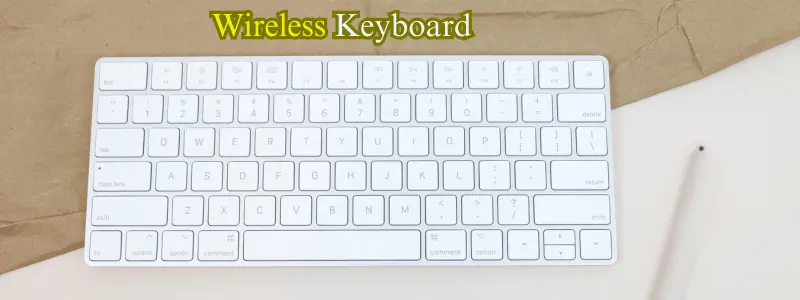
6. Virtual Keyboards
Virtual keyboards are increasingly popular among the various types of keyboard options. Found on touchscreen laptops and tablets, these keyboards appear on the screen. They’re great for quick tasks but might not work well for heavy typing. For instance, while editing documents on a tablet, the on-screen keyboard works perfectly. Some virtual keyboards now support handwriting recognition and voice input, expanding their usability beyond typing.
Test Your Laptop Keyboard
Want to check if your keyboard is working properly? Use our Keyboard Tester to detect any unresponsive keys and ensure your laptop keyboard is fully functional.
7. Gaming Keyboards
One type of keyboard that stands out from the others is the gaming keyboard, which has extra macro keys and RGB lights. They’re made for gamers who value speed, precision, and variation. Brands such as Logitech and Corsair lead the market with specialized alternatives. If you’re a gamer, this keyboard improves both performance and aesthetics. Advanced gaming keyboards also include anti-ghosting and N-key rollover, which ensure that multiple keystrokes register simultaneously without lag, which is essential in fast-paced games.
Step up your game with gaming keyboards, designed for fast response times and unbeatable accuracy.
👉 Shop the best gaming keyboards on AliExpress
8. Foldable Keyboards
Foldable keyboards are one of the most innovative styles of keyboards. These are compact and portable, perfect for travelers who need a keyboard on the go. Despite their small size, they include all essential keys, making them a practical choice for light work during trips. Many foldable keyboards now offer Bluetooth connectivity and are compatible with iOS and Android devices, making them perfect for people working on multiple platforms.
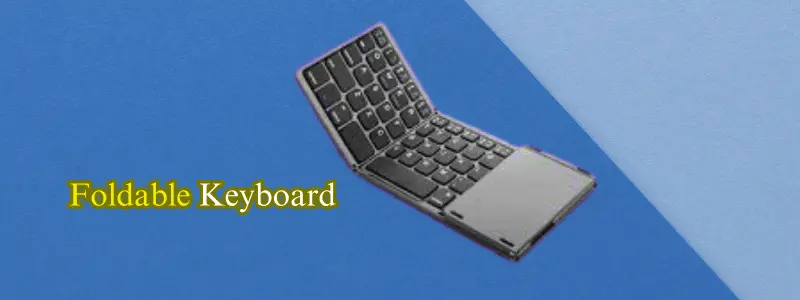
9. Projection Keyboards
Projection keyboards are advanced and ideal for as minimally as possible. They use lasers to show a keyboard layout on a flat surface. While they appear attractive, they have limited usefulness for heavy activities. If you like to experiment with technology, this is an exciting gadget to try. They are also helpful when physical space is limited, such as during presentations, mobile setups, or wearable devices like smart glasses.

10. Laptop Keyboard Layouts
Every laptop has a distinct computer keyboard layout based on its design. For example, smaller laptops may not have a numeric keypad, whereas gaming laptops frequently have customized keys. Being familiar with these layouts can help you increase your typing speed and overall efficiency. Different regions may also have different keyboard standards, such as QWERTY, AZERTY, or QWERTZ, which can affect the positioning of certain keys, such as ‘Enter’ or ‘Shift.’
Also Read this 👇👇👇
How to Choose the Perfect Laptop Screen
Discover the Different Types of Webcams
10 Types of Speakers and Their Uses
Explore Different Laptop Types
8 Different Types of Microphones
10 Common Types of Computer Viruses to Avoid
10 Types of Laptop Ports | Which Ones Do You Really Need?
Types of Laptop Chargers Explained
10 Different Types of Computer Mouse
Explore All Laptop Accessory Types
Top 5 Types of Laptop Bags for Students and Professionals
Types of Laptop Battery: Understanding Li-ion, LiPo, & More
6 Types of Motherboards Explained – Make the Right Choice!
Four commonly used types are mechanical, membrane, chiclet, and ergonomic keyboards. These cover a wide range of user preferences and needs. They represent the balance between performance, affordability, comfort, and design, making them the most versatile choices for everyday use.
A keyboard is an input device used to type and interact with computers. Its types include mechanical, membrane, chiclet, ergonomic, wireless, and more, each designed for specific purposes like gaming, office work, or portability. Keyboards can also be categorized by layout (such as ANSI or ISO) and connectivity (wired or wireless), further influencing user experience.
Conclusion
For many people, keyboards are more than just tools; they shape how we use computers. Whether it’s the comfortable clicks of mechanical keyboards, the elegant look of chiclet keyboards, or the flexibility of folding keyboards, there’s a keyboard for every user. Each type is designed to solve specific challenges, such as improving gaming performance or assuring comfort throughout lengthy work hours.
Still confused about which is best for you? Consider your needs—comfort, style, or functionality—and switch to a keyboard that suits your lifestyle. A better typing experience is only one decision away! Don’t underestimate the impact the right keyboard can have on your daily productivity and physical health, choose wisely and type happily.

- Be Respectful
- Stay Relevant
- Stay Positive
- True Feedback
- Encourage Discussion
- Avoid Spamming
- No Fake News
- Don't Copy-Paste
- No Personal Attacks



- Be Respectful
- Stay Relevant
- Stay Positive
- True Feedback
- Encourage Discussion
- Avoid Spamming
- No Fake News
- Don't Copy-Paste
- No Personal Attacks





