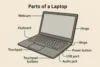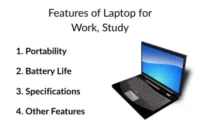What is the Average Life of a Laptop? Learn How to Extend It!
Published: 28 Jun 2025
If you’ve ever faced a laptop suddenly slowing down, freezing, or breaking after just a few years of use, you’re not alone. Many laptop users experience this frustration, wondering if their laptop is already failing too soon. On average, a laptop computer lasts between 3 and 5 years; however, numerous issues, such as battery problems, system overheating, or outdated software, can significantly reduce that lifespan. The good news is that with the right maintenance, you can prolong your laptop’s life and avoid costly replacements. Here, we’ll dive into the average lifespan of laptops and share tips to keep yours running smoothly.
What Determines the Lifespan of a Laptop?
Various factors influence the average life of a laptop computer. While some of these factors are entirely within your control, others depend on the quality of the laptop and its components. Understanding these factors can help you manage your laptop’s lifespan and maintain its performance. Let’s break down the key determinants:
1. Quality of Hardware
High-end laptops generally offer better longevity than budget models. For example, laptops with solid-state drives (SSDs), more RAM, and powerful processors tend to last longer because they can handle tasks more efficiently over time. The quality of its internal components significantly influences a laptop’s longevity. If your laptop has an older hard disk drive (HDD), it might wear out quicker than one with an SSD, which is faster and more durable.
- Example: A premium MacBook Pro with top-tier specifications may last over five years, while a budget laptop may struggle to exceed three years without performance degradation.
2. Usage Habits
How you use your laptop plays a significant role in determining its life expectancy. Suppose you use your laptop for simple tasks, such as word processing or browsing the web. In that case, it will typically last longer than one used for heavy-duty activities such as gaming, video editing, or 3D rendering. These intensive tasks put extra stress on the battery and internal components, leading to faster wear and tear.
- Example: If you’re a gamer, you’ll notice that your laptop’s battery health deteriorates more quickly, and it may run hotter more often, which shortens its overall lifespan.
3. Environmental Factors
The environment in which your laptop is used also affects its lifespan. Laptops exposed to excessive heat, moisture, or dust can face internal damage much sooner. Overheating is a common issue, often caused by improper cooling or working on soft surfaces that block the laptop’s ventilation.
- Tip: To prevent overheating, ensure your laptop is placed on a hard, flat surface and consider using a cooling pad to enhance airflow and maintain a stable temperature.
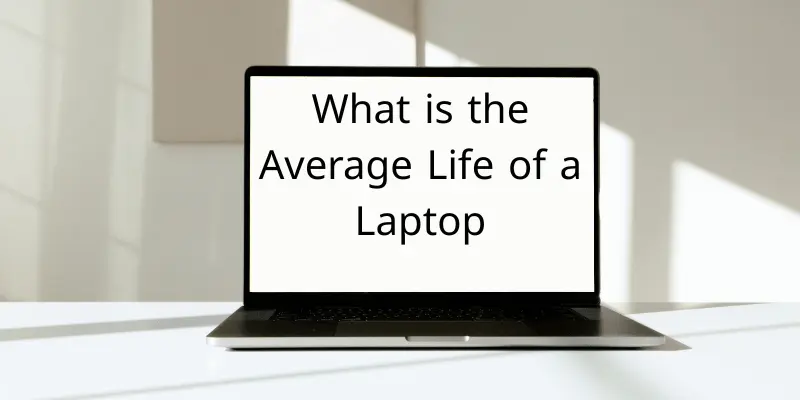
Signs Your Laptop is Reaching the End of Its Life
Recognizing the signs that your laptop is nearing the end of its life expectancy can help you decide when to repair, replace, or upgrade it. Here are the most common signs:
1. Battery Issues
Battery health has a significant impact on a laptop’s longevity. Over time, the average battery time of a laptop decreases. If you find that your laptop’s battery drains quickly, doesn’t hold a charge, or begins to swell, these are clear signs it’s time for a replacement. Typically, laptop batteries last 2 to 4 years before their performance begins to decline, but proper care can help extend this lifespan.
- Example: A battery that drains from 100% to 10% in less than an hour is showing clear signs of age and may need to be replaced soon.
2. Slower Performance
As your laptop ages, you may begin to notice a decline in performance. This can manifest in lagging, delayed boot times, and difficulty running basic applications. When a laptop’s processor or hard drive can’t keep up with the demands of modern software, it will start to feel sluggish, even for simple tasks.
- Tip: Upgrading to an SSD or increasing the RAM can breathe new life into an aging laptop.
3. Frequent Crashes or Freezes
Frequent crashes or the dreaded Blue Screen of Death are major red flags that your laptop is losing stability. If your laptop is shutting down unexpectedly or freezing during basic tasks, it’s likely reaching the end of its expected life.
How to Extend the Life of Your Laptop
While every laptop has a natural lifespan, you can take steps to extend its longevity. Here are some effective tips to help you get the most out of your device:
1. Regular Cleaning and Maintenance
Dust and debris can block your laptop’s cooling system, causing it to overheat. Regularly cleaning your laptop, both externally and internally, can help keep it running efficiently. Ensure that you clean the keyboard, screen, and vents to prevent overheating.
2. Battery Care
To maximize the average battery time of a laptop, avoid keeping it plugged in all the time. Maintain a battery level between 20% and 80% for optimal performance. Overcharging or keeping the battery at 100% for an extended period can degrade its performance.
3. Software Maintenance
Regularly updating your laptop’s operating system and software not only improves security but also helps optimize performance. Make sure your laptop is up-to-date with the latest software updates to ensure smooth operation.
4. Upgrade Components
If your laptop is slowing down, upgrading its components is a cost-effective way to give it a boost. Increasing RAM or upgrading to an SSD can significantly improve speed and efficiency, potentially adding years to your laptop’s lifespan.
How Long Do Different Types of Laptops Last?
While the everyday life of a laptop can range from 3 to 5 years, different types of laptops have varying lifespans:
- Budget Laptops: Typically last around 3 years. These laptops are made with lower-quality components, so they don’t last as long as premium models.
- Mid-Range Laptops: Usually last 4 to 5 years with regular maintenance and moderate usage.
- High-End Laptops: Laptops like MacBooks and premium gaming laptops can last over 5 years with proper care, thanks to their superior build quality and hardware.
Conclusion:
Your laptop is more than just a device—it’s a tool that helps you stay connected, productive, and entertained. Understanding the life expectancy of a laptop and the key factors that affect its longevity can make a world of difference in how long it serves you. By following simple maintenance tips, keeping an eye on your laptop’s health, and making small upgrades when necessary, you can extend its normal life and avoid costly replacements too soon.
Remember, with the right care, your laptop can last for years, providing reliable performance when you need it most. Whether you’re holding onto your current device a little longer or planning ahead for your next one, taking these steps will help you make the most out of your investment. Take charge of your laptop’s future today!
How Do I Know if My Laptop is Dying?
If your laptop is constantly slowing down, freezing, or crashing, it’s a sign that it may be nearing the end of its life. Battery issues like rapid draining or failure to charge properly are also red flags. You might also notice strange noises, like fan whirring, or a significant decrease in performance.
What is the Longest Lifespan for a Laptop?
The longest lifespan for a laptop typically depends on the quality of its build and how well it’s maintained. High-end laptops like MacBooks or premium gaming laptops can last up to 7 years or more with proper care. Regular upgrades and maintenance can also extend its usability beyond the typical 3-5 year mark.
How Can I Extend the Life of My Laptop?
To extend your laptop’s life, keep it clean and well-maintained by dusting out vents and upgrading your hardware, like adding more RAM or switching to an SSD. Also, avoid letting the battery stay plugged in all the time to prevent long-term battery damage. Regular software updates and good usage habits also go a long way in maximizing its lifespan.
Can a Laptop Last 10 Years?
It’s unlikely for a laptop to last 10 years unless it’s exceptionally well-maintained and upgraded throughout its life. While a laptop may still function after 10 years, it will likely struggle with modern software and performance demands. Regular upgrades and care can help it last a bit longer but won’t keep it at peak performance for a decade.
How Often Should You Replace a Laptop?
Generally, laptops should be replaced every 3 to 5 years, depending on usage and the individual’s specific needs and performance requirements. If your laptop starts slowing down significantly or is unable to run the software you need, it may be time to consider a new one. However, if it’s still meeting your needs, you may be able to get another year or two with some upgrades.
Is 7 Years for a Laptop Good?
Seven years is on the longer side for a laptop, and whether it’s still good depends on its condition and performance. Laptops older than 5 years may struggle with modern applications or slow down significantly, so 7 years is impressive but likely indicates the need for repairs or upgrades. If it’s still running smoothly, you’ve gotten your money’s worth!

- Be Respectful
- Stay Relevant
- Stay Positive
- True Feedback
- Encourage Discussion
- Avoid Spamming
- No Fake News
- Don't Copy-Paste
- No Personal Attacks

- Be Respectful
- Stay Relevant
- Stay Positive
- True Feedback
- Encourage Discussion
- Avoid Spamming
- No Fake News
- Don't Copy-Paste
- No Personal Attacks